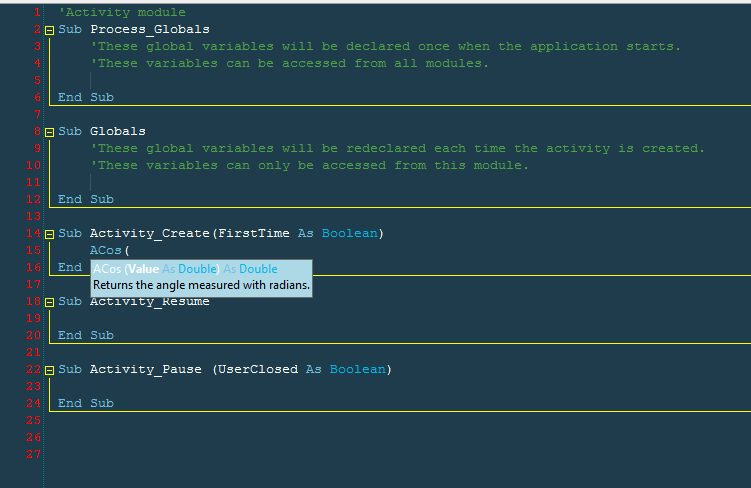Hi,
This thread is all about color schemes in B4A. Since v1.8 it is possible to change the colors of the editor. This can be done manually in the 'B4A.xml' file, which can be found in your B4A installation folder.
Erel: is there a way to change the color of the line numbers and the closed regions? Also the line color between methods should be changeable.
I've attached a first example of this coloring. Please check the zip for a complete screenshot.
Greetings,
Sigurd
This thread is all about color schemes in B4A. Since v1.8 it is possible to change the colors of the editor. This can be done manually in the 'B4A.xml' file, which can be found in your B4A installation folder.
Erel: is there a way to change the color of the line numbers and the closed regions? Also the line color between methods should be changeable.
I've attached a first example of this coloring. Please check the zip for a complete screenshot.
B4X:
<!-- Highlighting Styles -->
<Styles>
<Style Key="IdeBackground" ForeColor="#1E3C4B"/>
<Style Key="DefaultStyle" ForeColor="WHITE"/>
<Style Key="GlobalVariablesStyle" ForeColor="#F2E6AB"/>
<Style Key="ReservedWordStyle" ForeColor="#72C1E2" />
<Style Key="NumberStyle" ForeColor="#F9BC7E" />
<Style Key="TypeWordStyle" ForeColor="#00B7EB" />
<Style Key="StringDefaultStyle" ForeColor="#F9BC7E" />
<Style Key="CommentDefaultStyle" ForeColor="#52A146" />
<Style Key="PreProcessorDirectiveKeywordStyle" Name="Pre-Processor Directive Keyword" ForeColor="#E0D000" />
</Styles>Sigurd
Attachments
Last edited: