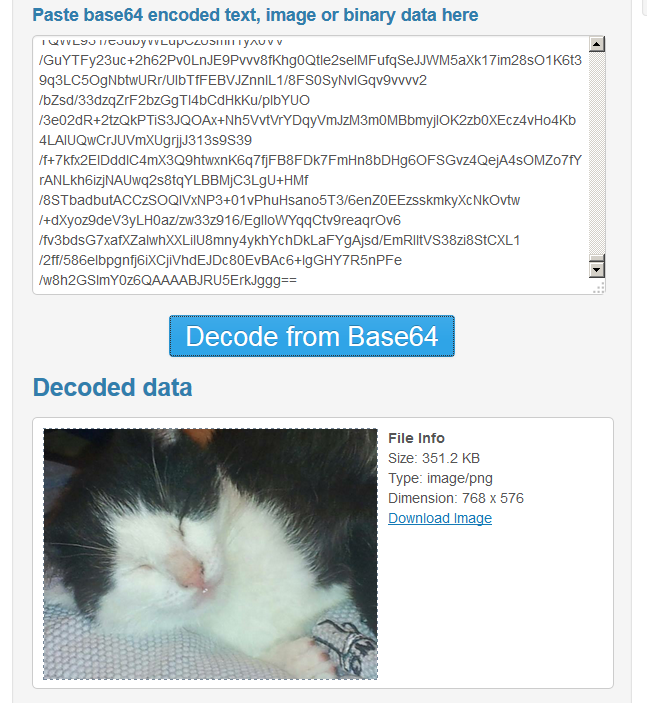CropImageView
Version: 1
This is a wrapper for this GitHub Project.

This library is Donationware. You can download the library, you can test the library. But if you want to USE the library in your App you need to Donate for it.
Please click here to donate (You can donate any amount you want to donate for the library (or my work)

Version: 1
This is a wrapper for this GitHub Project.
- CropImageView
Fields:- ba As BA
- AddToParent (Parent As ViewGroup, left As Int, top As Int, width As Int, height As Int)
- BringToFront
- DesignerCreateView (base As PanelWrapper, lw As LabelWrapper, props As Map)
- Initialize (EventName As String)
- Invalidate
- Invalidate2 (arg0 As Rect)
- Invalidate3 (arg0 As Int, arg1 As Int, arg2 As Int, arg3 As Int)
- IsInitialized As Boolean
- RemoveView
- RequestFocus As Boolean
- SendToBack
- SetBackgroundImage (arg0 As Bitmap)
- SetColorAnimated (arg0 As Int, arg1 As Int, arg2 As Int)
- SetLayout (arg0 As Int, arg1 As Int, arg2 As Int, arg3 As Int)
- SetLayoutAnimated (arg0 As Int, arg1 As Int, arg2 As Int, arg3 As Int, arg4 As Int)
- SetVisibleAnimated (arg0 As Int, arg1 As Boolean)
- rotateImage (degrees As Int)
Rotates image by the specified number of degrees clockwise. Cycles from 0 to 360
degrees. - setAspectRatio (aspectRatioX As Int, aspectRatioY As Int)
Sets the both the X and Y values of the aspectRatio.
- ActualCropRect As RectF [read only]
Gets the crop window's position relative to the source Bitmap (not the image
displayed in the CropImageView). - Background As Drawable
- Color As Int [write only]
- CroppedImage As Bitmap [read only]
Gets the cropped image based on the current crop window. - Enabled As Boolean
- FixedAspectRatio As Boolean [write only]
Sets whether the aspect ratio is fixed or not; true fixes the aspect ratio, while
false allows it to be changed. - Guidelines As Int [write only]
Sets the guidelines for the CropOverlayView to be either on, off, or to show when
resizing the application. - Height As Int
- ImageBitmap As Bitmap [write only]
Sets a Bitmap as the content of the CropImageView. - Left As Int
- Tag As Object
- Top As Int
- Visible As Boolean
- Width As Int
This library is Donationware. You can download the library, you can test the library. But if you want to USE the library in your App you need to Donate for it.
Please click here to donate (You can donate any amount you want to donate for the library (or my work)

Attachments
Last edited: