Highlighted Text Using F3 (Quick Search) Is Hard to Detect
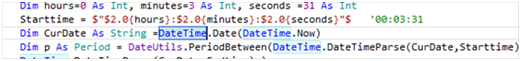
When you have many similar words highlighted, it is hard to see which one is the word that has just been highlighted. Is there a theme for the code editor that gives you a darker highlighted word background without using a black IDE background so you can easily distinguish it from the other highlighted ones.. I use LunarNormalColor for IDE theme and ‘Light’ for Code Editor Theme, but it is not good. I tried them all. Please do not tell me I need spectacles or new monitor.
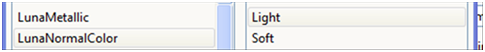
When you have many similar words highlighted, it is hard to see which one is the word that has just been highlighted. Is there a theme for the code editor that gives you a darker highlighted word background without using a black IDE background so you can easily distinguish it from the other highlighted ones.. I use LunarNormalColor for IDE theme and ‘Light’ for Code Editor Theme, but it is not good. I tried them all. Please do not tell me I need spectacles or new monitor.
