Hi again..
I wanted to create a Contact Us form that will send an email to a specified recipient using stored SMTP details. After designing my form, I had something like this to go with.
Related Article: Email Account Settings (How you can set up your app to send emails using a database stored smtp settings)
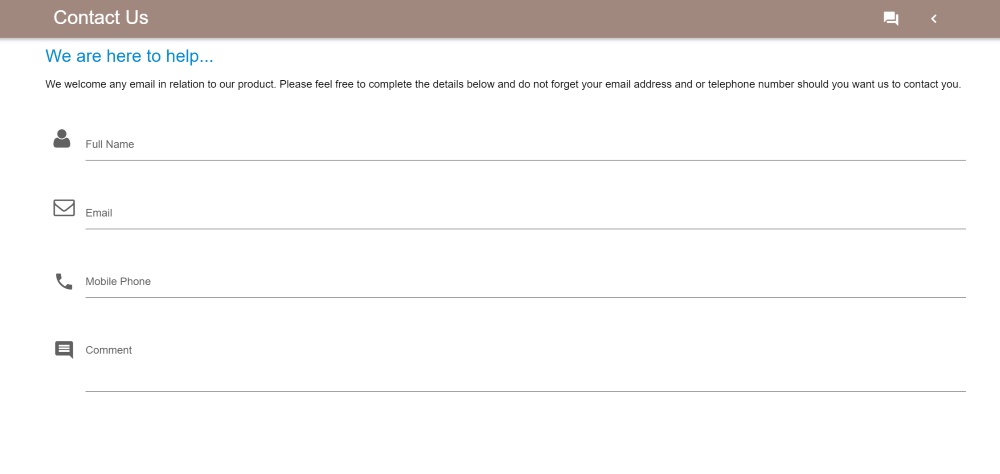
To be able for your app to send emails, you can use SMTP as explained in the link above. Based on that article, what this then does when the comment button is clicked is to read the form contents and send them to the specified administrator email addres..
I have attached a file here for reference..
NB: The link in this attachment is important to establishing the context of sending the email and the related code.
I wanted to create a Contact Us form that will send an email to a specified recipient using stored SMTP details. After designing my form, I had something like this to go with.
Related Article: Email Account Settings (How you can set up your app to send emails using a database stored smtp settings)
To be able for your app to send emails, you can use SMTP as explained in the link above. Based on that article, what this then does when the comment button is clicked is to read the form contents and send them to the specified administrator email addres..
B4X:
Private Sub ContactUsProcess()
'define a map to hold the form contents
Dim m As Map
'read the file contents to a map
m = GetContents
'validate the form contents where required
If Validate(m) = False Then
Return
End If
Dim fullname As String = m.get("fullname")
Dim email As String = m.get("email")
Dim mobilephone As String = m.get("mobilephone")
Dim comment As String = m.get("comment")
Try
'the form contents are ok, continue with the email send
' start smtp to send the emails
'Get connection from current pool if MySQL/MSSQL
Dim jSQL As SQL = ABMShared.SQLGet
'get first available account, there should be 1
Dim id As String = ABMShared.SQLSelectSingleResult(jSQL, "select id from EmailAccounts Limit 1", Null)
'read the email settings first
Dim es As Map
es = ABMShared.SQLRecordRead(jSQL,"EmailAccounts", "id", id)
Dim admin As String = es.GetDefault("administrator","")
Dim sbody As String = "FullName: " & fullname & "||Email: " & email & "||MobilePhone: " & mobilephone & "||Comment: " & comment & "||"
sbody = ABMShared.Replace(sbody,"|",CRLF)
SendEmail(jSQL,smtp,admin, "DRPW: Contact Us", sbody)
'Close the connection to the database
ABMShared.SQLClose(jSQL)
Return True
Catch
myToastId = myToastId + 1
page.ShowToast("toast" & myToastId, "toastred", "Email could not be sent, please try again.", 3000)
End Try
End SubI have attached a file here for reference..
NB: The link in this attachment is important to establishing the context of sending the email and the related code.
