Hi ,it wraps this Github project.
Trianglify is an Android library that helps creates views with beautiful patterns.
Highly customizable library to generate beautiful triangle art views for android.
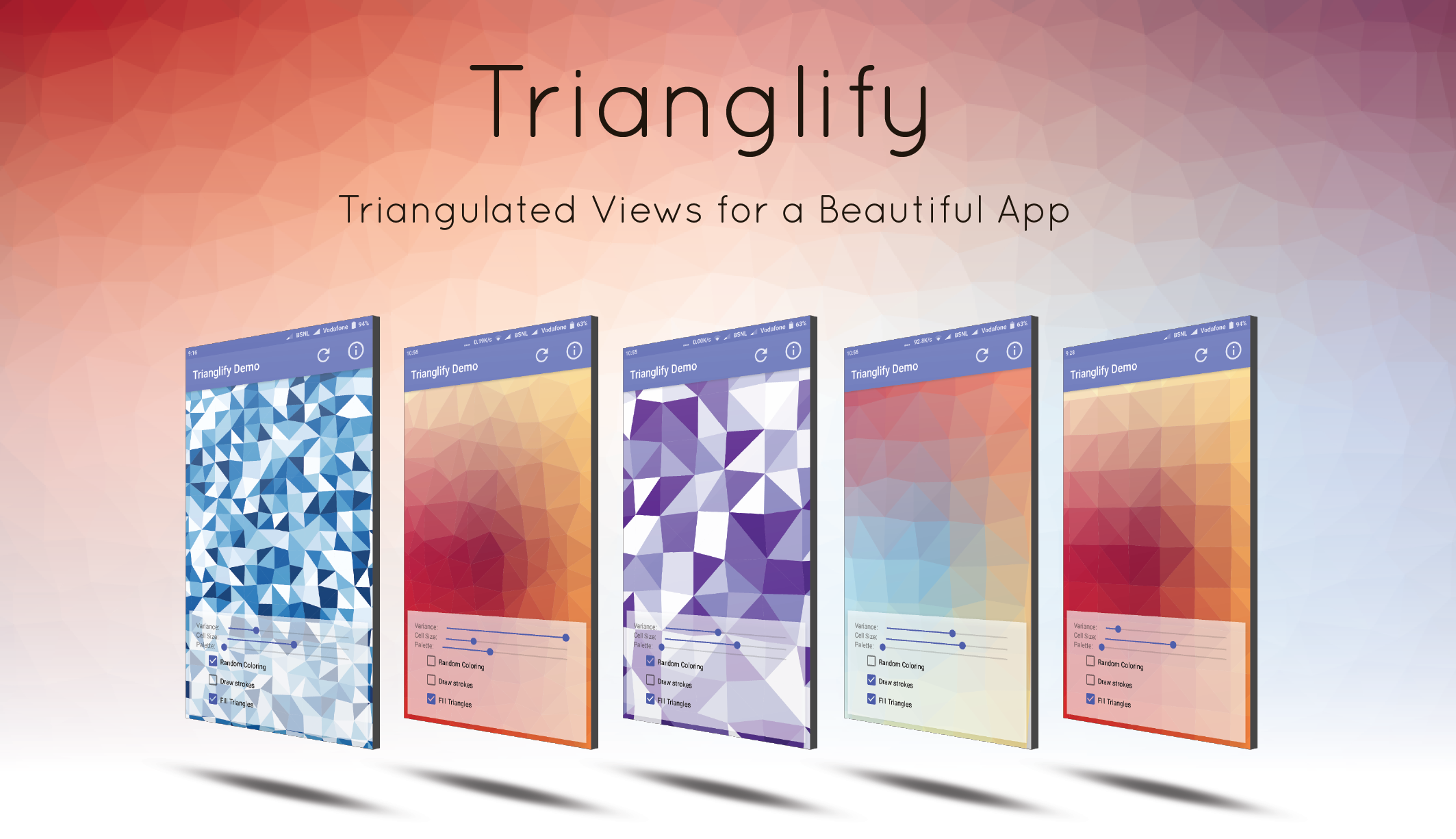
Trianglify is an Android library that helps creates views with beautiful patterns.
Highly customizable library to generate beautiful triangle art views for android.
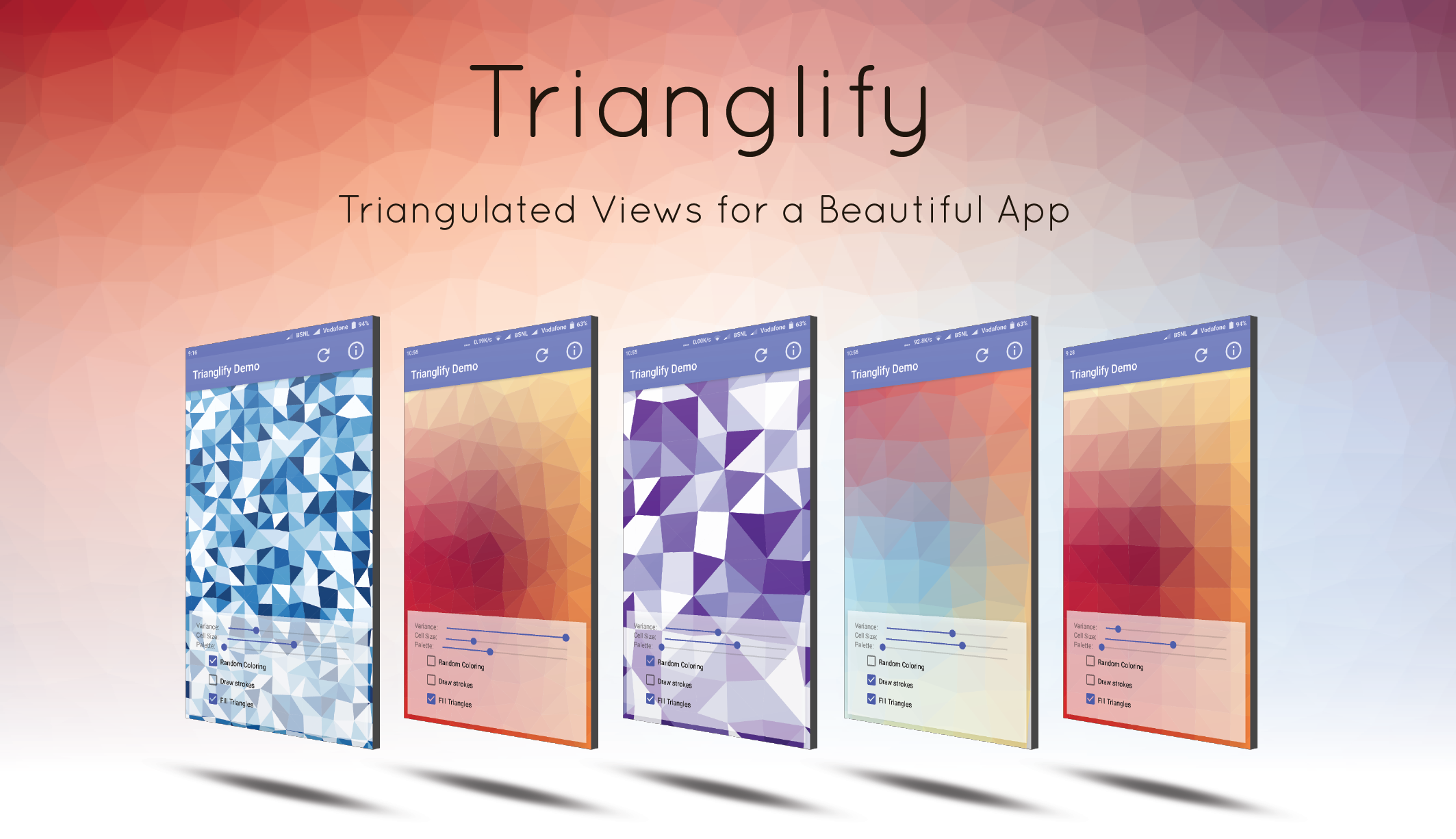
Attachments
Last edited:
