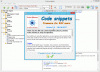Hello,
I apologize if my English is not perfect.
I'm not a professional but someone who loves to program. I am a beginner with B4A and I found in the forum "Android Code Snippets" many programming tricks. As I program for Windows and I like to have access to my local tips, I realized an application (French/English) which includes these code snippets. This application is free. This is my way of thanking you for sharing your code and your experience.
You will find below the Help files in pdf format. If you wish, I'll post the Installation Setup.
Hoping that this application will be useful.
Regards
EDIT: Last version v2.2a: http://dl.free.fr/wJddSHBrH
I apologize if my English is not perfect.
I'm not a professional but someone who loves to program. I am a beginner with B4A and I found in the forum "Android Code Snippets" many programming tricks. As I program for Windows and I like to have access to my local tips, I realized an application (French/English) which includes these code snippets. This application is free. This is my way of thanking you for sharing your code and your experience.
You will find below the Help files in pdf format. If you wish, I'll post the Installation Setup.
Hoping that this application will be useful.
Regards
EDIT: Last version v2.2a: http://dl.free.fr/wJddSHBrH
Attachments
Last edited: