Hi all, as the headline says, how come? and does anyone have a solution..?
Here's a screenshot of Google maps street view loaded in WebView (Athena)
As you can see 2D view looks and works correct it's just the 3D view that behaves
like a broken mirror. Let's fix this ASAP
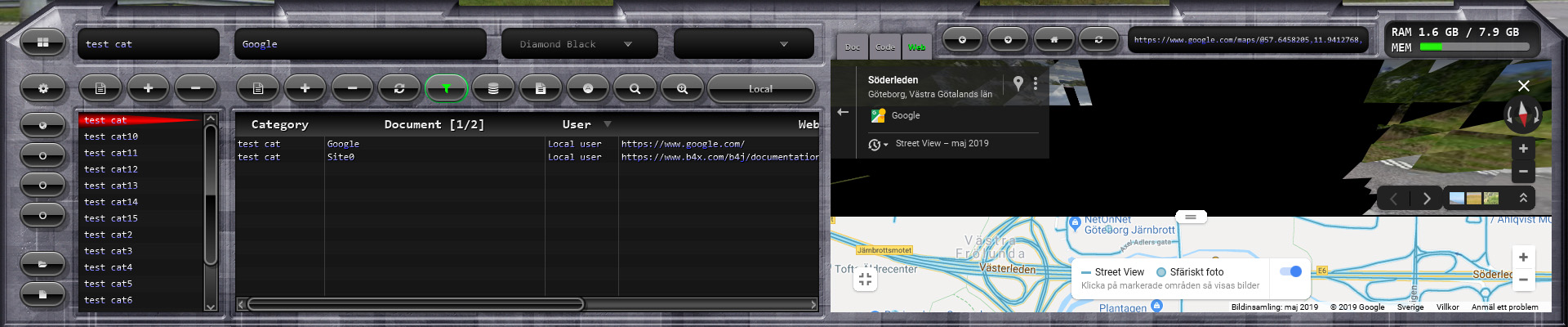
Here's a JavaFX post that might point towards a solution go here
Here's a screenshot of Google maps street view loaded in WebView (Athena)
As you can see 2D view looks and works correct it's just the 3D view that behaves
like a broken mirror. Let's fix this ASAP
Here's a JavaFX post that might point towards a solution go here
Last edited:
