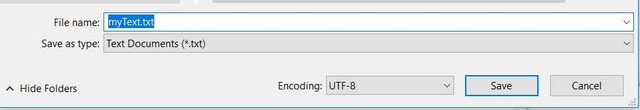When loading a textfile into textarea the © sign (ALT+0169) does not display correctly when the textfile is loaded into textarea. I have tried different fonts but that did not solve the problem. Should UTF8 format be used when loading a textfile correctly? This is what I tried
B4X:
Sub ReadText
Dim Te As String
Te = File.ReadString(ApplicationPath, "Textfile.txt")
Te.GetBytes("UTF8")
TextArea.Text = Te
End Sub