The new feature of displaying all the bookmarks on the Modules tab is a BIG improvement in productivity and thank you for that!
However, the bookmark titles are not very informative:
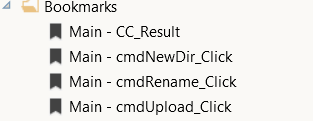
For example, I could have multiple bookmarks in the cmdNewDir_Click sub and looking at the above image, you will not know this.
Also, it is nice that the bookmarks are grouped by project file name, but it would be so much more beneficial to be able to custom name each bookmark so we can have them sorted the way we need, for example:
1 Main - cmdUpload_Click
2 Main - CC_Result
3 Main - cmdRename_Click
4 Main - cmdNewDir_Click
I did make the suggestion to allow the bookmarks to be renamed in another wish thread. However, renaming a bookmark would require two steps:
- Create the bookmark
- Rename it
So, I would now like to suggest and even better, more productive and more flexible way to do bookmarks...
My new suggestion is that when we select "toggle bookmark", make the name of the bookmark (as displayed in the modules tab) be the exact line of code that was bookmarked.
This would allow us to create a bookmark in just ONE step that is both very descriptive AND can be easy identified among multiple bookmarks in the same subroutine.
For example, if I bookmark a few different lines of code, the bookmarks will appear in the bookmark list as:
(main:cmdRename_Click) DlgIn.Input = lblPicFileName.Text
(main:cmdRename_Click) If DlgIn.Input = "" Then
(main:CC_Result) File.Copy(Dir,FileName,Gallery.ImageDir,Gallery.ImageFileName)
You can see above that there are two different bookmarks in the cmdRename_Click sub and you can easily jump to the one you desire.
And if I bookmark a comment line, it will be added to the list like this:
(main:cmdRename_Click) DlgIn.Input = lblPicFileName.Text
(main:cmdRename_Click) If DlgIn.Input = "" Then
(main:CC_Result) File.Copy(Dir,FileName,Gallery.ImageDir,Gallery.ImageFileName)
(main:cmdNewDir_Click) 'remember to verify the uploaded filesize with the local filesize
This way we can easily see what each bookmark is for.
And if you can also allow the bookmarks to be renamed via a right-click, then we can sort them to our priority and even add notes like this:
1 (main:CC_Result) File.Copy(Dir,FileName ------- make sure I am using safe directories
2 (main:cmdRename_Click) DlgIn.Input = lblPicFileName.Text - maybe use different input box
3 **** Check if dir exists first (main:cmdNewDir_Click)
I hope you will consider enhancing the bookmark feature like this.
However, the bookmark titles are not very informative:
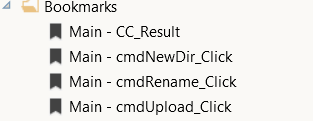
For example, I could have multiple bookmarks in the cmdNewDir_Click sub and looking at the above image, you will not know this.
Also, it is nice that the bookmarks are grouped by project file name, but it would be so much more beneficial to be able to custom name each bookmark so we can have them sorted the way we need, for example:
1 Main - cmdUpload_Click
2 Main - CC_Result
3 Main - cmdRename_Click
4 Main - cmdNewDir_Click
I did make the suggestion to allow the bookmarks to be renamed in another wish thread. However, renaming a bookmark would require two steps:
- Create the bookmark
- Rename it
So, I would now like to suggest and even better, more productive and more flexible way to do bookmarks...
My new suggestion is that when we select "toggle bookmark", make the name of the bookmark (as displayed in the modules tab) be the exact line of code that was bookmarked.
This would allow us to create a bookmark in just ONE step that is both very descriptive AND can be easy identified among multiple bookmarks in the same subroutine.
For example, if I bookmark a few different lines of code, the bookmarks will appear in the bookmark list as:
(main:cmdRename_Click) DlgIn.Input = lblPicFileName.Text
(main:cmdRename_Click) If DlgIn.Input = "" Then
(main:CC_Result) File.Copy(Dir,FileName,Gallery.ImageDir,Gallery.ImageFileName)
You can see above that there are two different bookmarks in the cmdRename_Click sub and you can easily jump to the one you desire.
And if I bookmark a comment line, it will be added to the list like this:
(main:cmdRename_Click) DlgIn.Input = lblPicFileName.Text
(main:cmdRename_Click) If DlgIn.Input = "" Then
(main:CC_Result) File.Copy(Dir,FileName,Gallery.ImageDir,Gallery.ImageFileName)
(main:cmdNewDir_Click) 'remember to verify the uploaded filesize with the local filesize
This way we can easily see what each bookmark is for.
And if you can also allow the bookmarks to be renamed via a right-click, then we can sort them to our priority and even add notes like this:
1 (main:CC_Result) File.Copy(Dir,FileName ------- make sure I am using safe directories
2 (main:cmdRename_Click) DlgIn.Input = lblPicFileName.Text - maybe use different input box
3 **** Check if dir exists first (main:cmdNewDir_Click)
I hope you will consider enhancing the bookmark feature like this.
