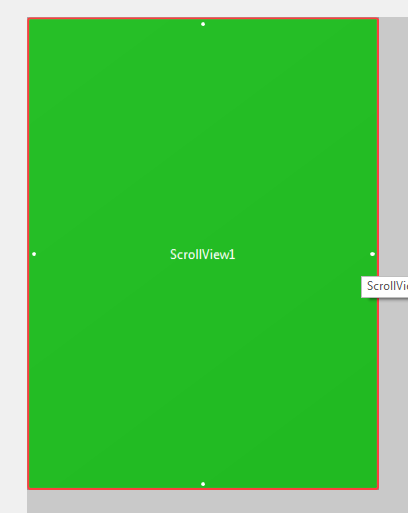Another noob question,
In the wysiwyg designer I created a layout called main, matched connected device and then added
a scrollview, a panel and 2 buttons the buttons are at either end of the panel (see picture attached).
Then for code I have
Activity.LoadLayout("main")
Panel1.RemoveView
ScrollView1.Panel1.AddView( Panel1, 0, 0, ScrollView1.Width, ScrollView1.Panel.Height )
I expect to be able to scroll the two buttons up and down the display. What I get is a white
rectangle about 1/2 the size of the physical screen (a 7" Tab) and button1. The other button2
is nowhere to be seen and neither can I scroll it into view? Any ideas?
http://imageshack.com/a/img924/3578/ZtAKBj.jpg

In the wysiwyg designer I created a layout called main, matched connected device and then added
a scrollview, a panel and 2 buttons the buttons are at either end of the panel (see picture attached).
Then for code I have
Activity.LoadLayout("main")
Panel1.RemoveView
ScrollView1.Panel1.AddView( Panel1, 0, 0, ScrollView1.Width, ScrollView1.Panel.Height )
I expect to be able to scroll the two buttons up and down the display. What I get is a white
rectangle about 1/2 the size of the physical screen (a 7" Tab) and button1. The other button2
is nowhere to be seen and neither can I scroll it into view? Any ideas?
http://imageshack.com/a/img924/3578/ZtAKBj.jpg

Last edited: