Requires ABM version 2.0 or above...
Google Charts - LineChart
My second stab at using a custom component ( which generally means adding js script into the project).
This is a bit more complicated - yet truly easy when you see how it flows...
Since we are adding Google Charts, we need to add the loader - in BuildPage sub add...
page.AddExtraJavaScriptFile("custom/loader.js")
Now, building a chart and displaying it is very easy - using Google charts API.
As I have found, all other chart libs require you to set properties depending on what is to be rendered. Google charts does this automatically (huge code savings!). Being able to use Google Charts in ABMaterial is a big bonus. Thank you @alwaysbusy for providing the examples.
My example: Show time on X axis (or as Google calls it - hAxis) - hours, minutes and seconds.
The AddRow sub, in the CustomGoogleChart class was modified to handle my needs. I didn't even bother to change the param names...
This sub (ABMComp_Refresh) actually draws the chart. Took awhile to figure this one out.
Select items for each line. Max 4 so chart doesn't get too busy.
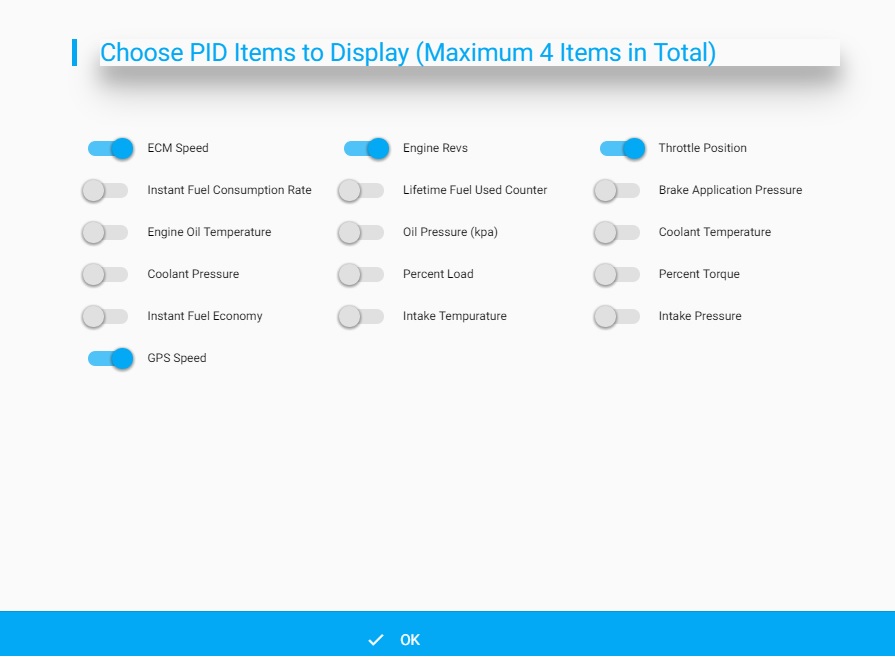
The Main form...
Each page shows 1 hours worth of data. Note how the hAxis labels automatically adjust (rotate) for best fit.
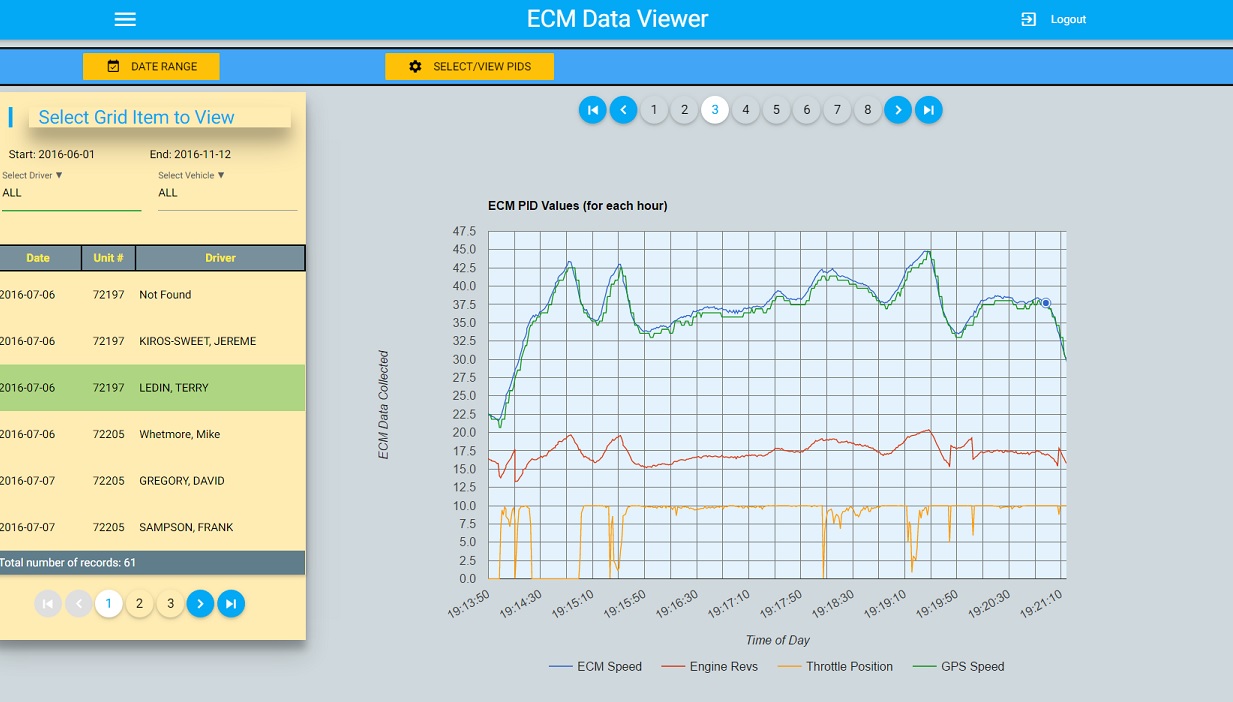
Zooming in was easy using the explorer actions. Simply right-click to zoom out to full view.
Tooltips are automatic and show up for each data point, for each line in chart!
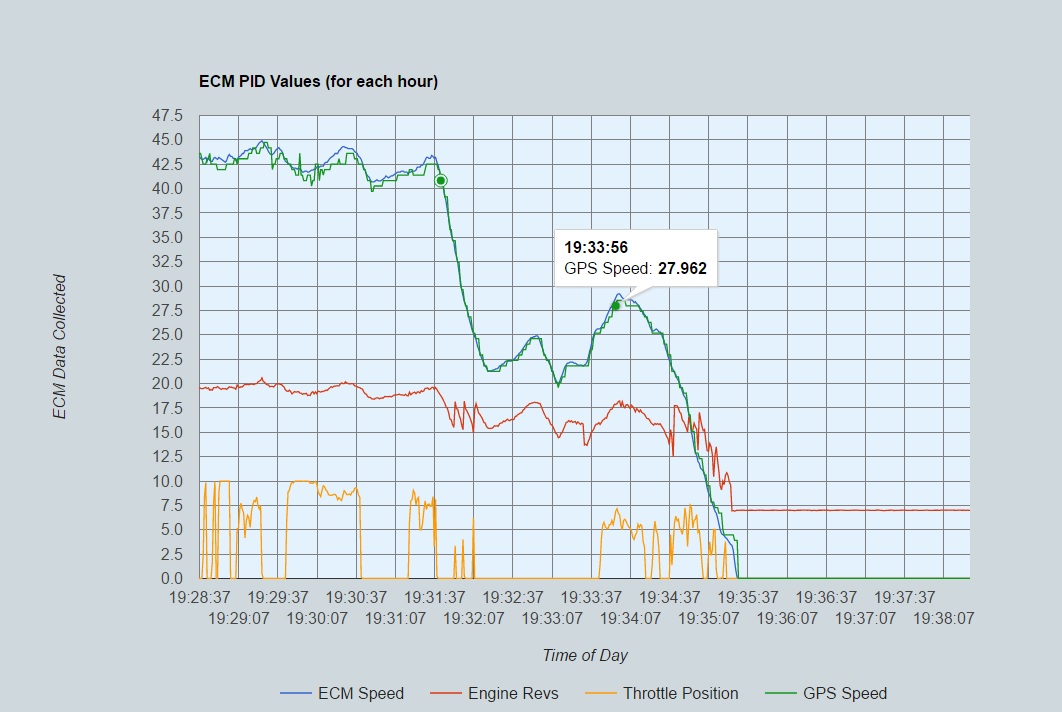
Have fun with your Google Charts project in ABMaterial.
Google Charts - LineChart
My second stab at using a custom component ( which generally means adding js script into the project).
This is a bit more complicated - yet truly easy when you see how it flows...
Since we are adding Google Charts, we need to add the loader - in BuildPage sub add...
page.AddExtraJavaScriptFile("custom/loader.js")
Now, building a chart and displaying it is very easy - using Google charts API.
As I have found, all other chart libs require you to set properties depending on what is to be rendered. Google charts does this automatically (huge code savings!). Being able to use Google Charts in ABMaterial is a big bonus. Thank you @alwaysbusy for providing the examples.
My example: Show time on X axis (or as Google calls it - hAxis) - hours, minutes and seconds.
B4X:
Sub PutChartdata
myLineChart.Rows.Clear ' clear rows and cols since we will rebuild these lists
myLineChart.Columns.Clear
Dim num As Int = selpid.Size ' Determine how many lines to diplay from the map size
myLineChart.Title = "ECM PID Values (for each hour)"
myLineChart.Subtitle = "by the second" ' only valid in material charts (not used)
myLineChart.AddColumn("timeofday", "Time of Day") 'use timeofday data type for XAxis
If num = 0 Then
page.Resume
Toast(" At Least 1 PID Must Be Selected",5000)
Return
End If
Select num ' sets the legend titles
Case 1
myLineChart.AddColumn("number", getIDname(selpid.GetKeyAt(0)) )
Case 2
myLineChart.AddColumn("number", getIDname(selpid.GetKeyAt(0)) )
myLineChart.AddColumn("number", getIDname(selpid.GetKeyAt(1)))
Case 3
myLineChart.AddColumn("number", getIDname(selpid.GetKeyAt(0)) )
myLineChart.AddColumn("number", getIDname(selpid.GetKeyAt(1)))
myLineChart.AddColumn("number", getIDname(selpid.GetKeyAt(2)))
Case 4
myLineChart.AddColumn("number", getIDname(selpid.GetKeyAt(0)) )
myLineChart.AddColumn("number", getIDname(selpid.GetKeyAt(1)))
myLineChart.AddColumn("number", getIDname(selpid.GetKeyAt(2)))
myLineChart.AddColumn("number", getIDname(selpid.GetKeyAt(3)))
End Select
For i = 0 To splist.Size-1
Dim dt As Long
dt = rngdate.Get(i)
Dim hour, mins, sec As Int
hour = DateTime.GetHour(dt)
mins = DateTime.GetMinute(dt)
sec = DateTime.GetSecond(dt)
' pass array of hours, minutes and seconds
Select num ' using the same AddRow sub, pass up to 4 lists
Case 1
myLineChart.AddRow(Array As Int(hour,mins,sec) , splist.Get(i), 0.0, 0.0, 0.0,num)
Case 2
myLineChart.AddRow(Array As Int(hour,mins,sec) , splist.Get(i), rpmlist.Get(i)/100, 0.0, 0.0,num)
Case 3
myLineChart.AddRow(Array As Int(hour,mins,sec) , splist.Get(i), rpmlist.Get(i)/100, thlist.Get(i), 0.0,num)
Case 4
myLineChart.AddRow(Array As Int(hour,mins,sec) , splist.Get(i), rpmlist.Get(i)/100, thlist.Get(i), gpslist.Get(i),num)
End Select
Next
page.Cell(2,2).Refresh ' this will cause the custom refresh event to fire - producing the chart
page.Resume
End SubThe AddRow sub, in the CustomGoogleChart class was modified to handle my needs. I didn't even bother to change the param names...
B4X:
public Sub AddRow(Day() As Int , Guardians As Double, Avengers As Double, Transformers As Double, Lastcol As Double, numcols As Int)
Select numcols
Case 1
If Rows.Size > 0 Then ' with comma
Rows.Add($",[ [${Day(0)},${Day(1)},${Day(2)}], ${Guardians} ]"$)
Else ' first one, does not need a comma
Rows.Add($"[ [${Day(0)},${Day(1)},${Day(2)}], ${Guardians} ]"$)
End If
Case 2
If Rows.Size > 0 Then ' with comma
Rows.Add($",[ [${Day(0)},${Day(1)},${Day(2)}], ${Guardians}, ${Avengers} ]"$)
Else ' first one, does not need a comma
Rows.Add($"[ [${Day(0)},${Day(1)},${Day(2)}], ${Guardians}, ${Avengers} ]"$)
End If
Case 3
If Rows.Size > 0 Then ' with comma
Rows.Add($",[ [${Day(0)},${Day(1)},${Day(2)}], ${Guardians}, ${Avengers}, ${Transformers} ]"$)
Else ' first one, does not need a comma
Rows.Add($"[ [${Day(0)},${Day(1)},${Day(2)}], ${Guardians}, ${Avengers}, ${Transformers} ]"$)
End If
Case 4
If Rows.Size > 0 Then ' with comma
Rows.Add($",[ [${Day(0)},${Day(1)},${Day(2)}], ${Guardians}, ${Avengers}, ${Transformers}, ${Lastcol} ]"$)
Else ' first one, does not need a comma
Rows.Add($"[ [${Day(0)},${Day(1)},${Day(2)}], ${Guardians}, ${Avengers}, ${Transformers}, ${Lastcol} ]"$)
End If
End Select
End SubThis sub (ABMComp_Refresh) actually draws the chart. Took awhile to figure this one out.
B4X:
Sub ABMComp_Refresh(InternalPage As ABMPage, internalID As String)
' use these methods to adjust the object
'ABM.HasClass
' ABM.AddClass
' ABM.RemoveClass
' ABM.AddHTML
' ABM.InsertHTMLAfter
' ABM.RemoveHTML
' ABM.GetProperty
' ABM.SetProperty
' ABM.RemoveProperty
' ABM.GetStyleProperty
' ABM.SetStyleProperty
' do some script stuff like you do in RunJavaScript
'Dim script As String = $""$
Dim script As String = $"
// Define the chart To be drawn.
var data = new google.visualization.DataTable();
${GetColumns}
data.addRows([${GetRows}]);
var options = {
width: '100%',
height: 750,
backgroundColor: 'transparent',
chartArea: {backgroundColor : '#E3F2FD'},
title: '${Title}',
vAxis: {title: "ECM Data Collected", minValue:0, gridlines: {count:20, color: 'gray'} },
hAxis: {title: "Time of Day", gridlines: {count:20, color: 'gray'} },
lineWidth: 1.3,
explorer: {
actions: ['dragToZoom', 'rightClickToReset'],
axis: 'horizontal',
keepInBounds: true,
maxZoomIn: 100.0
},
legend: { position: 'bottom' },
};
// Instantiate And draw the chart.
var chart = new google.visualization.LineChart(document.getElementById('${internalID}'));
chart.draw(data, options);
"$
InternalPage.ws.Eval(script, Null)
End SubSelect items for each line. Max 4 so chart doesn't get too busy.
The Main form...
Each page shows 1 hours worth of data. Note how the hAxis labels automatically adjust (rotate) for best fit.
Zooming in was easy using the explorer actions. Simply right-click to zoom out to full view.
Tooltips are automatic and show up for each data point, for each line in chart!
Have fun with your Google Charts project in ABMaterial.
