Hi all.
Often when i use different device. In different app i have this "effect" ( the text that you see is Hint Text )
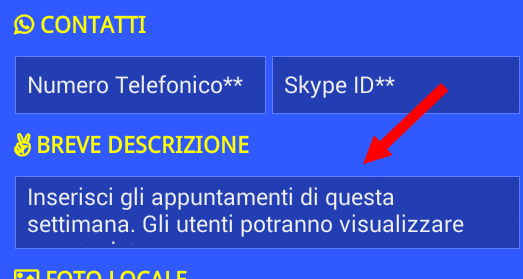
in another device:
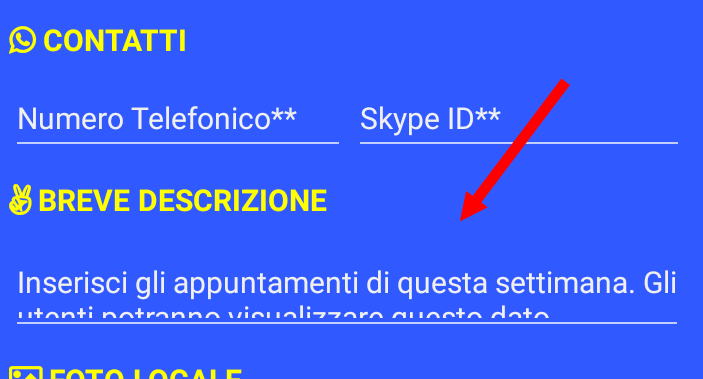
The code in design is:
i'm sure that this "problem" is dip ( in my example 40dip ).
But if i wanted to replace the dip with the percentages what is the way. Explaining better 40dip what is equivalent to % ??
Thank you
Marco
Often when i use different device. In different app i have this "effect" ( the text that you see is Hint Text )
in another device:
The code in design is:
B4X:
edt_descrizione.SetLeftAndRight(3%x, 97%x)
edt_descrizione.SetTopAndBottom(Label4.Bottom, 40dip)
edt_descrizione.Height = 50dipi'm sure that this "problem" is dip ( in my example 40dip ).
But if i wanted to replace the dip with the percentages what is the way. Explaining better 40dip what is equivalent to % ??
Thank you
Marco
