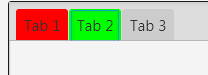Hi,
I like to get some color to a Tab for easier identification.
I played with this:
but I am wondering how to color the Tab (only) completely !
THX
I like to get some color to a Tab for easier identification.
I played with this:
B4X:
Dim tp As TabPage = TabPane1.LoadLayout("tabLayout","Tab : "&tabCount)
Dim mPane As Pane
Private cvs AsCanvas
Private iv AsImageView
cvs.Initialize("")
iv.Initialize("")
mPane.Initialize("")
mPane.AddNode(cvs, 0, 0, 1, 10)
cvs.DrawCircle(2, 2, 20, fx.Colors.Red, True, 0)
iv.Initialize("iv")
mPane.AddNode(iv, 0, 0, 10, 10)
iv.SetImage(mPane.Snapshot)
Dim img As Image = iv.GetImage
tp.Image=imgbut I am wondering how to color the Tab (only) completely !
THX