This only happens when I have any metro theme applied. I have 6 monitors 3x2, my PC (Windows 7 Pro 64-bit) has all the latest updates, upgrades and drivers. When the main IDE form or any dialog box (eg. configure paths) is dragged onto any other screen other than my primary screen, it doesn't paint the form any longer. Please see the attachments, where I have dragged the form out of the bounds of the screen. Once I drag the form into the primary screen, then boom, it's back to normal. The second screenshot shows how I opened the configure paths dialog, and when I move my mouse over where the textboxes and buttons should be, they appear. Any ideas?
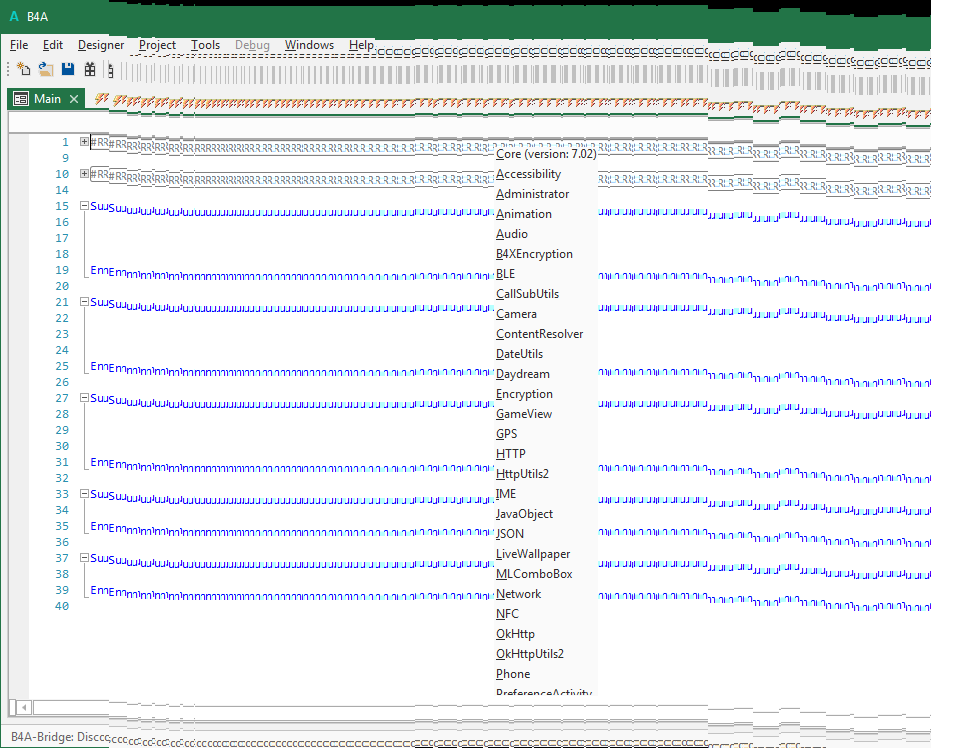
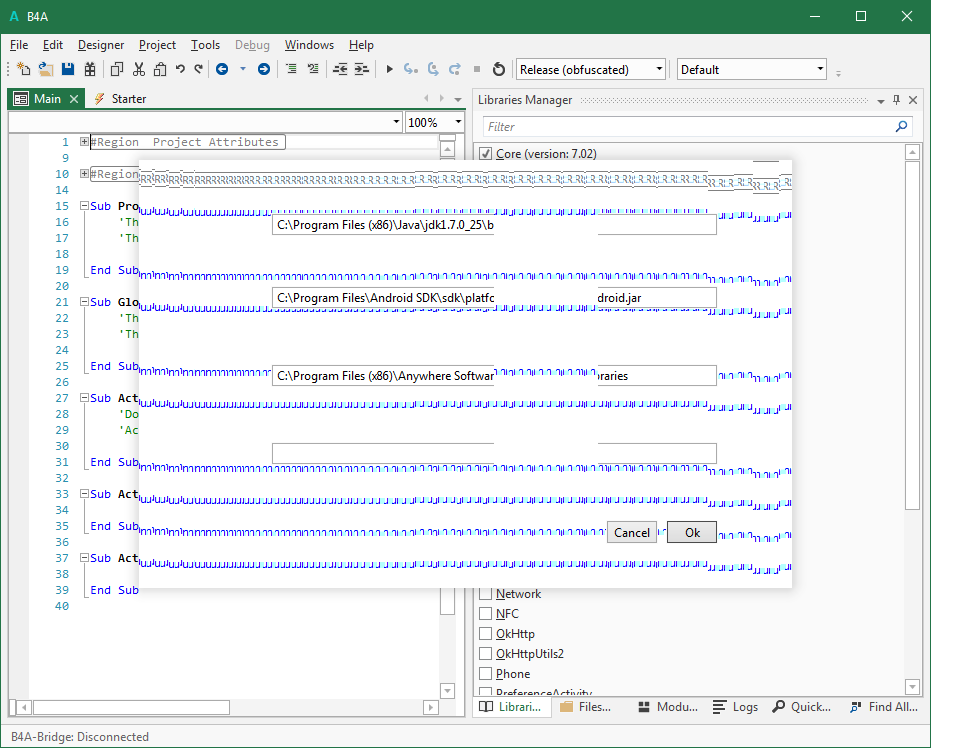
-
Welcome to B4X forum!
B4X is a set of simple and powerful cross platform RAD tools:
- B4A (free) - Android development
- B4J (free) - Desktop and Server development
- B4i - iOS development
- B4R (free) - Arduino, ESP8266 and ESP32 development
Bug? Using multiple monitors with the Metro theme
- Thread starter shauny6983
- Start date
- Similar Threads Similar Threads
