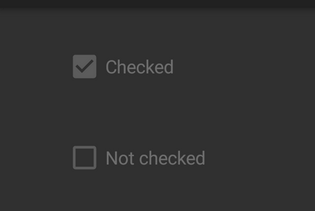Sometimes I feel like I must be missing something obvious. I can't believe the default colors for a disabled CB means you can't tell if it is checked or not!
Can anyone recommend appropriate colors for a disabled CheckBox? I am setting it in code and don't want the user to change it. The default colors show up fine Enabled, disabled - you can barely tell it is checked, I hate to cover it with a panel - or write code to keep setting it back. I have tried black, white, and a bunch of colors in between. I have messed with the Alpha - nothing seems to make it something that you don't have to squint to see.
Any ideas greatly appreciated.
Can anyone recommend appropriate colors for a disabled CheckBox? I am setting it in code and don't want the user to change it. The default colors show up fine Enabled, disabled - you can barely tell it is checked, I hate to cover it with a panel - or write code to keep setting it back. I have tried black, white, and a bunch of colors in between. I have messed with the Alpha - nothing seems to make it something that you don't have to squint to see.
Any ideas greatly appreciated.