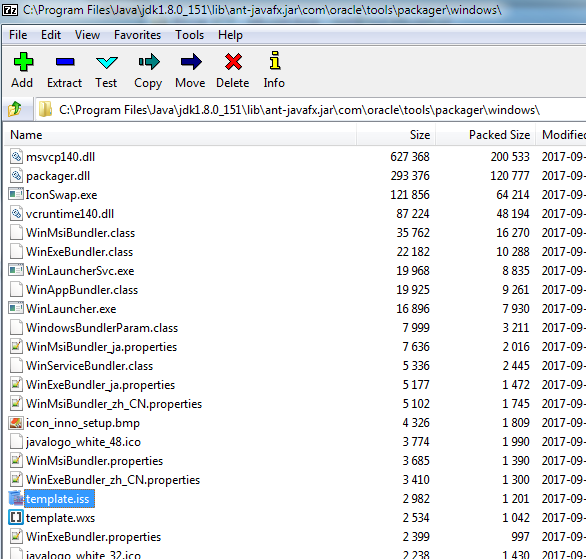What do I need to change in B4J Packager so that, when the installer runs, it prompts for a destination folder into which to install. Currently it defaults to "C:\Program Files" and I want to be able to tell it to install to my Azure E: drive.
Bruce/bugmagnet
Bruce/bugmagnet