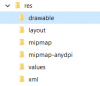I have an existing app that needs to be updated to support Adaptive Icons. I have the launcher icons currently in HDPI to XXXHDPI resolutions. What should I do to make the current icon look adaptive in Android 8.x (as in have a border around the icon so that it does not look out of place with other app icons in the launcher)?
I tried the example. There are two files - foreground and background. Which file should I change such that the present launcher icon gets a color (say red) filling around its irregular shape?
I tried the example. There are two files - foreground and background. Which file should I change such that the present launcher icon gets a color (say red) filling around its irregular shape?