Hi all i have this code:
Now the question is if i have in body an message very long ( more lines ) example:
"vediamo un messaggio molto più lungo cosa succede..dsafsdjkflsdafjk jklasdflj asdflkòdsf ajklsòdfldkjl fsad f aksjfaksjldfkjdfasdkljf sadklfkasdfkjldsf jasdkf asdklfjkasdf jkas dfjkafkasdl fjasdf"
I have this result:
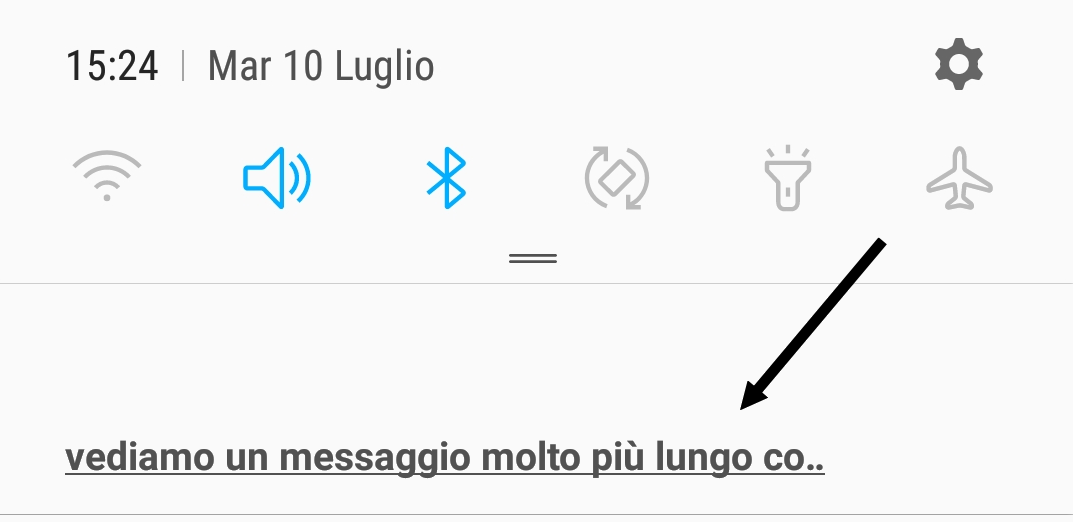
all in one line.... any idea ?
Thank you
B4X:
Sub fm_MessageArrived (Message As RemoteMessage)
Log("Message arrived")
Log($"Message data: ${Message.GetData}"$)
Dim n As NB6
n.Initialize("default", Application.LabelName, "DEFAULT").AutoCancel(True).SmallIcon(smiley)
Dim cs As CSBuilder
n.SubText(cs.Initialize.BackgroundColor(Colors.Yellow).Append("Messaggio").PopAll)
Dim title As Object = cs.Initialize.Color(Colors.Red).Append(Message.GetData.Get("title")).PopAll
Dim Content As Object = cs.Initialize.Underline.Bold.Append($"${Message.GetData.Get("body")}"$).PopAll
Dim largeIcon As Bitmap = LoadBitmapResize(File.DirAssets, "pizza_ico.png", 250dip, 250dip, True)
n.LargeIcon(largeIcon)
n.Color(Colors.Blue)
n.BadgeIconType("SMALL").Number(1)
n.ShowWhen(DateTime.Now)
n.Build(title, Content, "tag2", Main).Notify(5)
End SubNow the question is if i have in body an message very long ( more lines ) example:
"vediamo un messaggio molto più lungo cosa succede..dsafsdjkflsdafjk jklasdflj asdflkòdsf ajklsòdfldkjl fsad f aksjfaksjldfkjdfasdkljf sadklfkasdfkjldsf jasdkf asdklfjkasdf jkas dfjkafkasdl fjasdf"
I have this result:
all in one line.... any idea ?
Thank you
