I need to update several fields at the same time with a single query.
This is the code I have in the JRDC server file 'config.properties'.
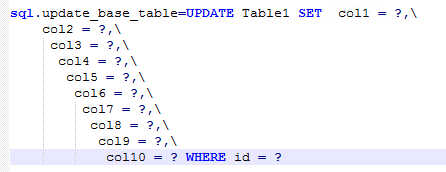
And this is the code in B4A client.
If there is a way to execute the command in SQL, I would appreciate it, because this way it does not work
Thank you.
This is the code I have in the JRDC server file 'config.properties'.
And this is the code in B4A client.
B4X:
Dim req As DBRequestManager = CreateRequest
Dim cmd As DBCommand = CreateCommand("update_base_table", Array (col1,col2,col3,col4,col5,col6,col7,col8,col9,col10))
Dim j As HttpJob = CreateRequest.ExecuteBatch(Array(cmd), Null)
Wait For (req.ExecuteCommand(cmd,Null)) JobDone(j As HttpJob)
If j.Success Then
Log("Update successfully!")
Else
Log("ERROR: " & j.ErrorMessage)
End If
j.ReleaseIf there is a way to execute the command in SQL, I would appreciate it, because this way it does not work
Thank you.
Last edited:
