Hi, why line 425 is OK but line 426 is NG 
My checkbox putting in ABMTable.
I can change state.
I cann't read state
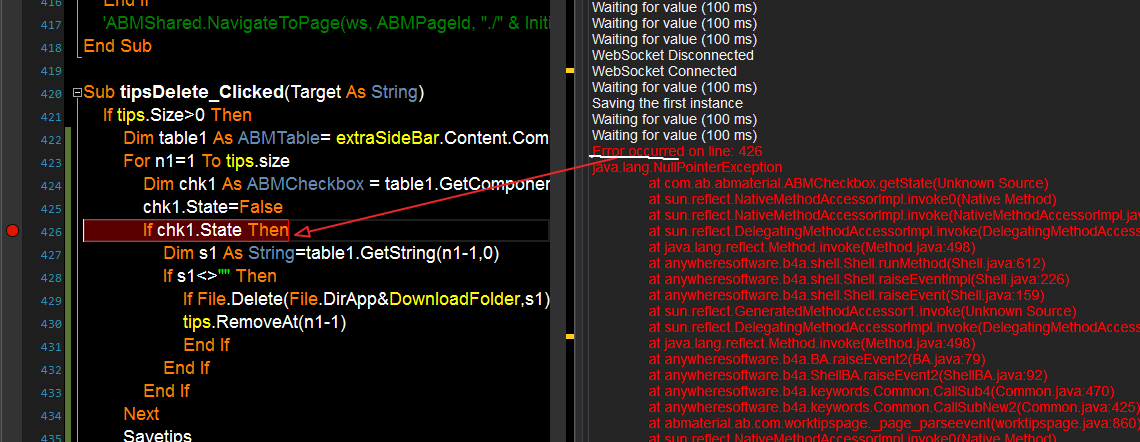
My checkbox putting in ABMTable.
I can change state.
B4X:
Sub tipsUndo_Clicked(Target As String)
If tips.Size>0 Then
Dim table1 As ABMTable=extraSideBar.Content.Component("table1")
For n1=1 To tips.size
Dim chk1 As ABMCheckbox=table1.GetComponent(n1-1,"chk"&n1)
chk1.State=True
chk1.Refresh
Next
End If
'ABMShared.NavigateToPage(ws, ABMPageId, "./" & InitialPage)
End SubI cann't read state
B4X:
Sub tipsDelete_Clicked(Target As String)
If tips.Size>0 Then
Dim table1 As ABMTable= extraSideBar.Content.Component("table1")
For n1=1 To tips.size
Dim chk1 As ABMCheckbox = table1.GetComponent(n1-1,"chk"&n1)
If chk1.State Then
Dim s1 As String=table1.GetString(n1-1,0)
If s1<>"" Then
If File.Delete(File.DirApp&DownloadFolder,s1) Then
tips.RemoveAt(n1-1)
End If
End If
End If
Next
Savetips
BuildTableList(True)
End If
'ABMShared.NavigateToPage(ws, ABMPageId, "./" & InitialPage)
End Sub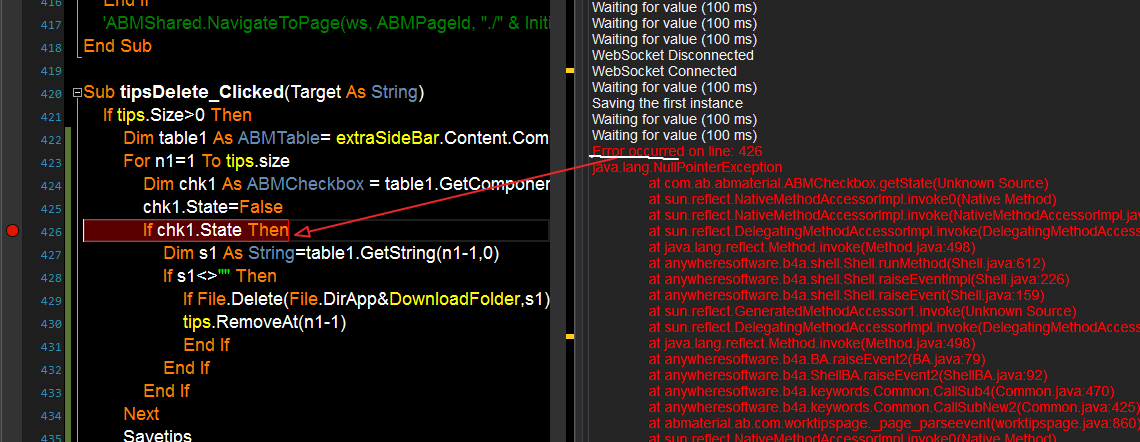
Last edited:
