Hi there
After some curiosity about what rwblinn did on this component, I explored everything about it. It turns out there is a little bitsy additional eye candy, for me personally the Angle Arch and the Cursor property and the thickness of the dials.
So whats can be done new?
1. Ability to change the colors depending on values (DifferentColors = True) i.e. the colors will change between blue, red and green as you rotate the dial.
2. Set the value of the knob
3. Added a Refresh method to the knob
4. Added a Release call for the knob
3. Additional properties e.g. thickness turned on.
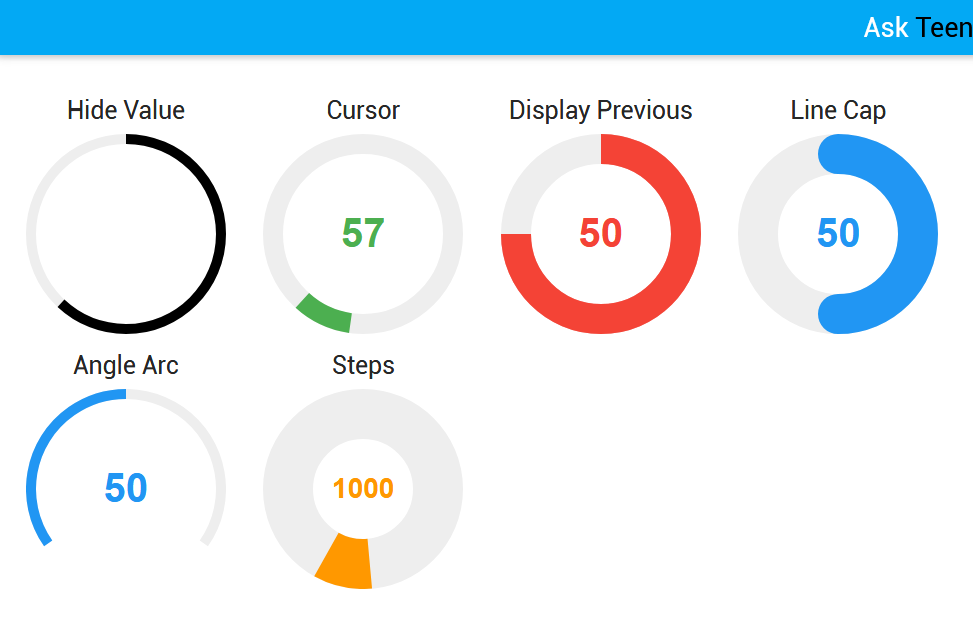
Thanks to rwblinn for wrapping this for ABMaterial, I like it much.
The actual video footage..
PS: I was nicely surprised that someone actually did a B4A webview version of this back in 2012 using WebViewExtras. Cool.
After some curiosity about what rwblinn did on this component, I explored everything about it. It turns out there is a little bitsy additional eye candy, for me personally the Angle Arch and the Cursor property and the thickness of the dials.
So whats can be done new?
1. Ability to change the colors depending on values (DifferentColors = True) i.e. the colors will change between blue, red and green as you rotate the dial.
2. Set the value of the knob
3. Added a Refresh method to the knob
4. Added a Release call for the knob
3. Additional properties e.g. thickness turned on.
Thanks to rwblinn for wrapping this for ABMaterial, I like it much.
The actual video footage..
PS: I was nicely surprised that someone actually did a B4A webview version of this back in 2012 using WebViewExtras. Cool.
Last edited:
