public Sub BuildPage()
' initialize the theme
BuildTheme
' initialize this page using our theme
page.InitializeWithTheme(Name, "/ws/" & ABMShared.AppName & "/" & Name, False, ABMShared.SessionMaxInactiveIntervalSeconds, theme)
page.ShowLoader=True
page.ShowLoaderType=ABM.LOADER_TYPE_MANUAL ' NEW
page.SetLoaderDEVICESWITCH
page.PageTitle = "ABMCheckbox"
page.PageDescription = "The checkbox component "
page.PageHTMLName = "abmaterial-checkbox.html"
page.PageKeywords = "ABMaterial, material design, B4X, B4J, SEO, framework, search engine optimization"
page.PageSiteMapPriority = "0.50"
page.PageSiteMapFrequency = ABM.SITEMAP_FREQ_MONTHLY
'page.UseGoogleAnalytics(ABMShared.TrackingID, Null) ' IMPORTANT Change this to your own TrackingID !!!!!!!
page.DisablePageReloadOnSwipeDown = True
ABMShared.BuildNavigationBar(page, "{C:#00BEA1}ABM{/C}Checkbox", "../images/logo." & ABMShared.AssetsVersion & ".png", "", "Controls", "ABMCheckbox")
' create the page grid
page.AddRows(10,True,"").AddCells12(1,"")
page.BuildGrid 'IMPORTANT once you loaded the complete grid AND before you start adding components
' because we use an ABMCodeLabel, but it is not defined in this class but in ABMShared, we have to tell it manually to the page
'page.NeedsCodeLabel = True
ABMShared.BuildFooterFixed(page)
End Sub
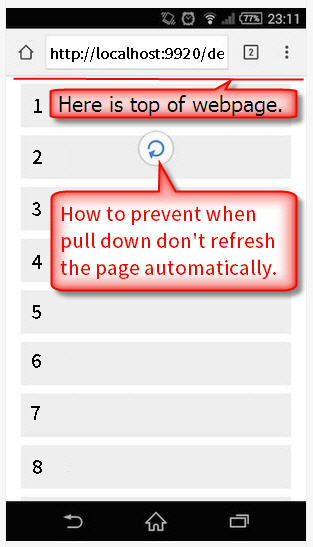 ++
++