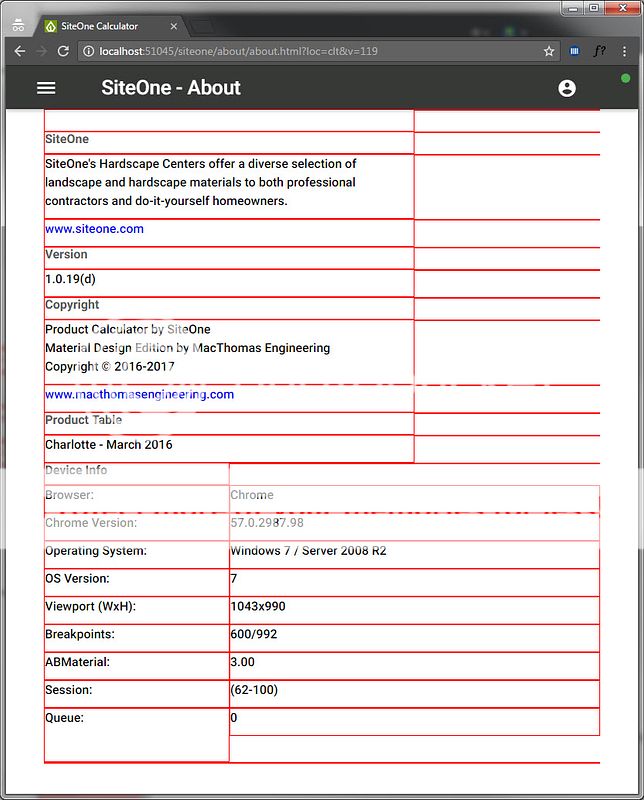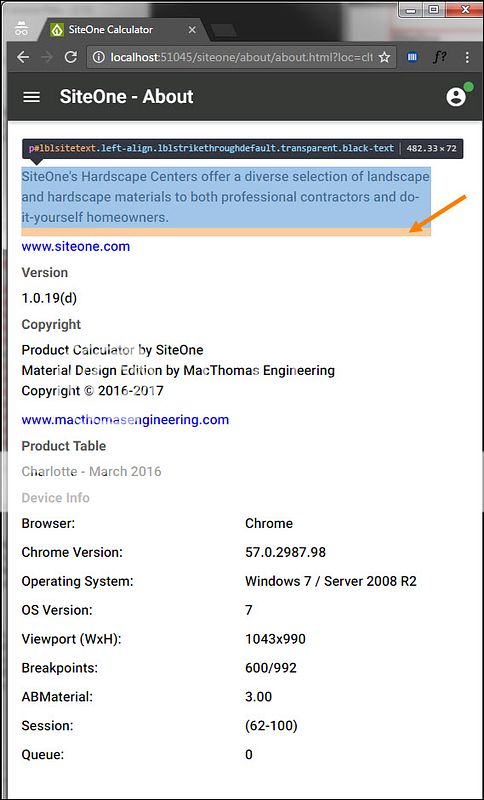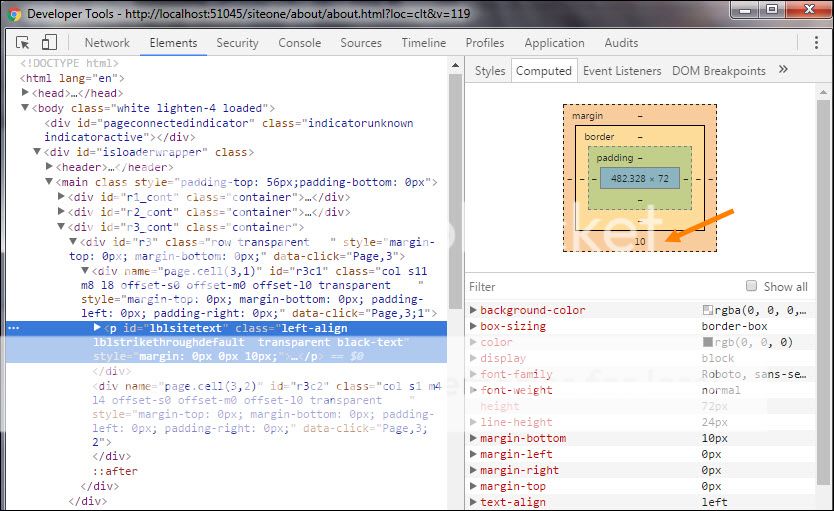Simple grids look fine when there is only 1 line in each cell to deal with.
They get distorted when the cell contains 2 or more lines - or larger objects.
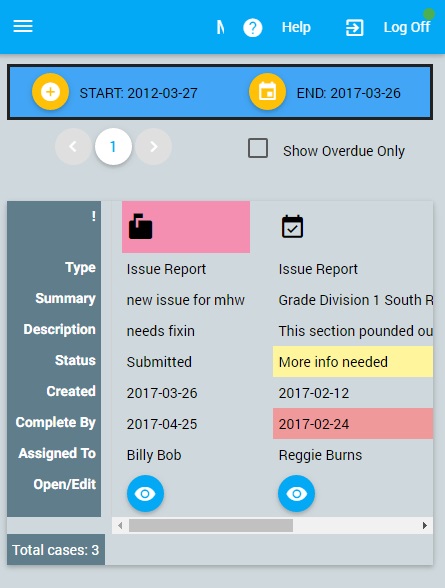
This looks fine... I adjusted first header item to a fixed height.... This is fine when you know the image will be a certain height.

Header don't match columns in this view.

It should look much like this.
The problem as I see it is that I can't set the header height based on the row (cell) actual height. One needs to compute what the cell height is before you can set the header height (or the under-lying system do that automatically).
Has some smart cookie resolved this? I played with various aspects to no avail.
Thanks
They get distorted when the cell contains 2 or more lines - or larger objects.
This looks fine... I adjusted first header item to a fixed height.... This is fine when you know the image will be a certain height.
Header don't match columns in this view.
It should look much like this.
The problem as I see it is that I can't set the header height based on the row (cell) actual height. One needs to compute what the cell height is before you can set the header height (or the under-lying system do that automatically).
Has some smart cookie resolved this? I played with various aspects to no avail.
Thanks
Last edited: