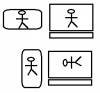Hi,
1- I could see the example working perfectly and the streaming video from my android phone is showing in the computer perfectly.
The only thing is that the image on the computer is 90 degrees anti-clockwise (or to the left) I had to rotate the phone to show the picture correctly on the computer.
is this in the code or has to do with my phone camera or Android?
2- I am on the same network now (home WiFi).. is it possible to connect them from two networks?
Thanks in advance.
1- I could see the example working perfectly and the streaming video from my android phone is showing in the computer perfectly.
The only thing is that the image on the computer is 90 degrees anti-clockwise (or to the left) I had to rotate the phone to show the picture correctly on the computer.
is this in the code or has to do with my phone camera or Android?
2- I am on the same network now (home WiFi).. is it possible to connect them from two networks?
Thanks in advance.