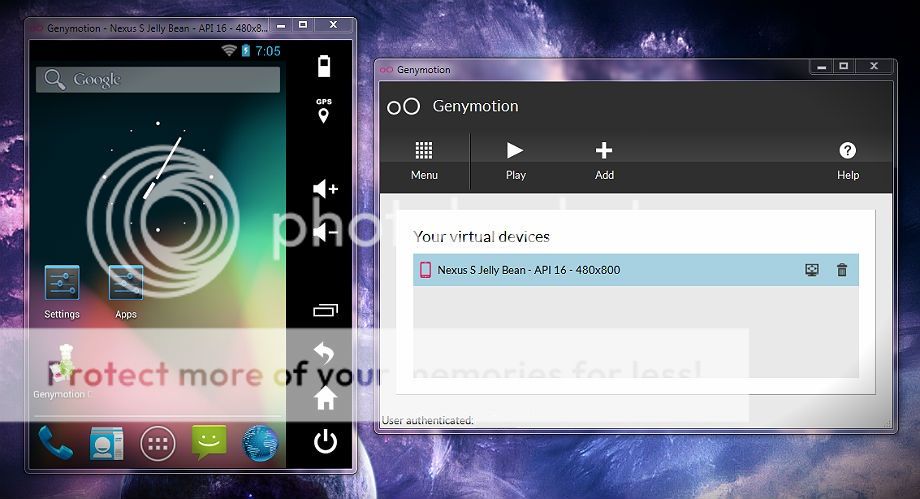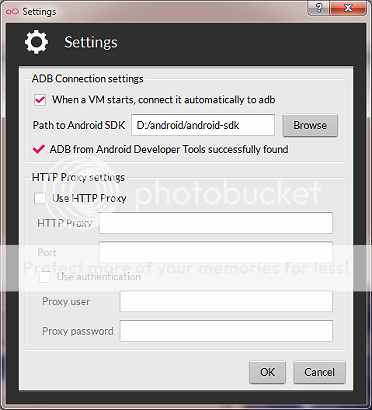If you want a super-fast Android emulator running on your desktop, which complements B4a superbly I urge you to download GenyMotion
Whilst its still in beta (and you need to register to access the download) the emulation itself absolutely flys, thanks to being x86 as well as supporting OpenGL hardware!
The experience is like having a native Android hardware device living on the desktop. It connects with B4a easiliy without having to use B4a-Bridge too.

Whilst its still in beta (and you need to register to access the download) the emulation itself absolutely flys, thanks to being x86 as well as supporting OpenGL hardware!
The experience is like having a native Android hardware device living on the desktop. It connects with B4a easiliy without having to use B4a-Bridge too.

Last edited: