Not sure where to put this, but I started running into an issue when I was using B4A Bridge to install my projects, that sometimes the Install button would be disabled(grayed out).
This seems to be due to an android security protection when you have apps that are allowed to write on top of other apps, that the APK install screen disables the install button (to prevent apps from fooling people into installing new apps).
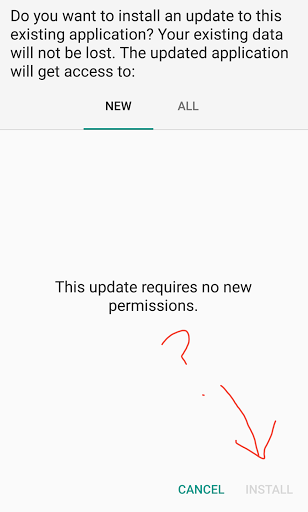
I discovered a workaround (which may also be the root cause, i'm not sure) my HTC G6 has a built in screen shot function. If I take a screenshot of the APK install screen, then cancel the screen shot, then the install button is enabled again, and I can install my project.
I'm not sure what the permanent fix is, I'm fond of the screenshot function, and I've disabled most of the other apps with "Write over other apps" permission, but it still occurs.
Hope this helps,
G
This seems to be due to an android security protection when you have apps that are allowed to write on top of other apps, that the APK install screen disables the install button (to prevent apps from fooling people into installing new apps).
I discovered a workaround (which may also be the root cause, i'm not sure) my HTC G6 has a built in screen shot function. If I take a screenshot of the APK install screen, then cancel the screen shot, then the install button is enabled again, and I can install my project.
I'm not sure what the permanent fix is, I'm fond of the screenshot function, and I've disabled most of the other apps with "Write over other apps" permission, but it still occurs.
Hope this helps,
G
