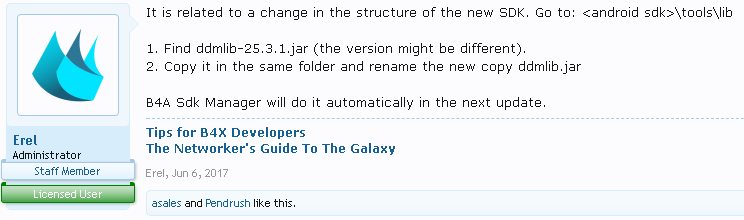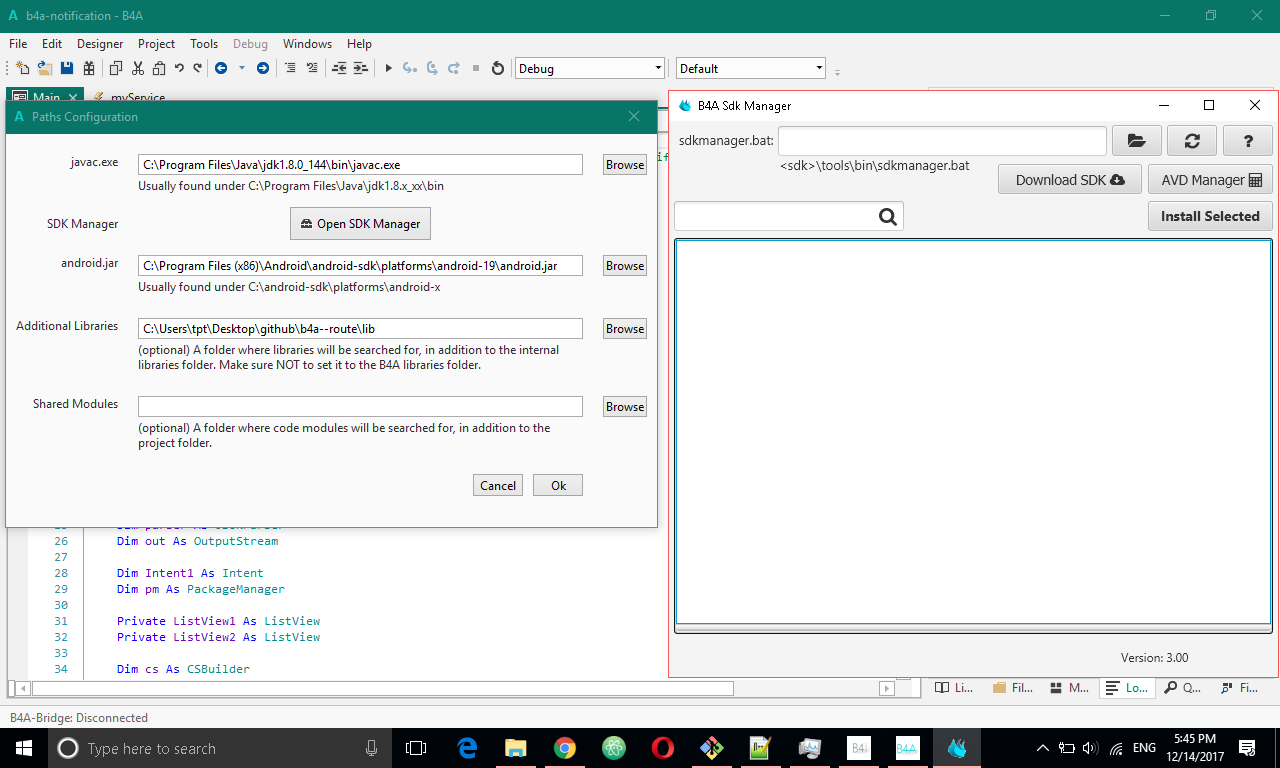B4A version 7.80 beta #1. Not taking screen shot of the phone connected via USB and B4A bridge too. Is it normal?
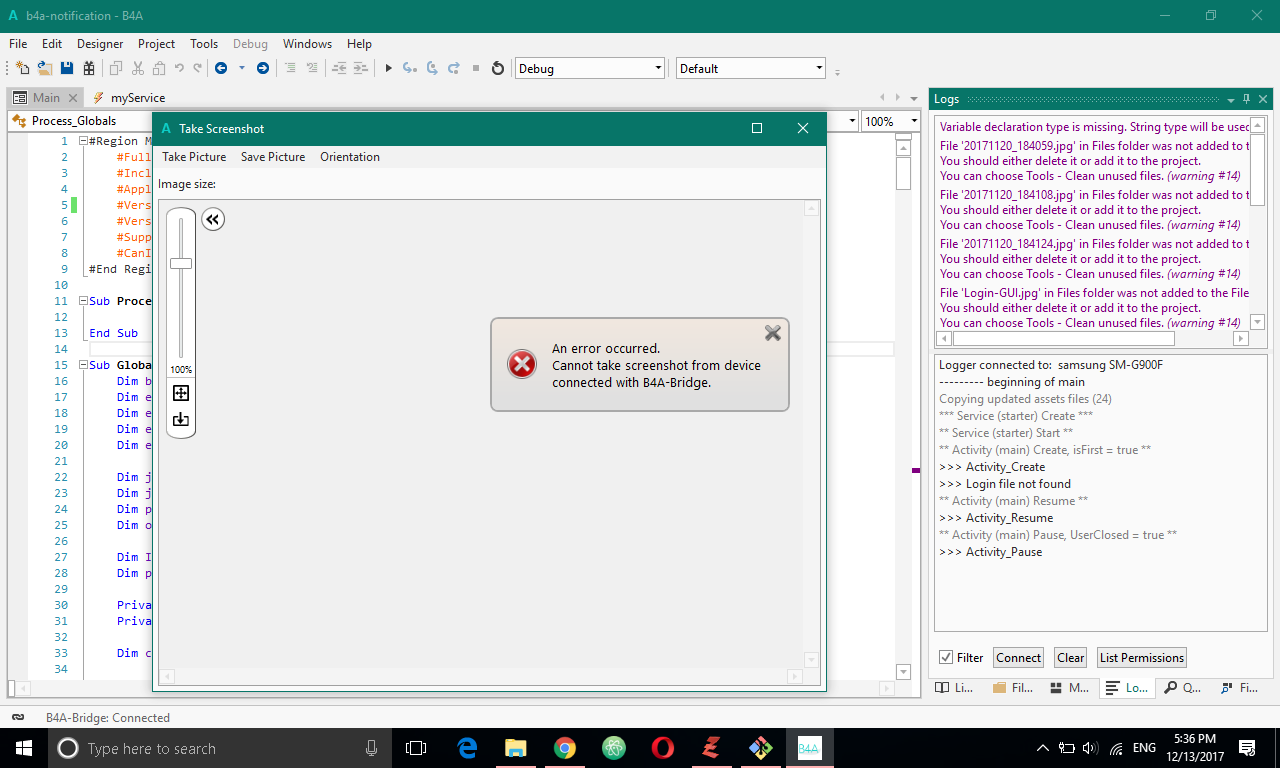
EDIT:
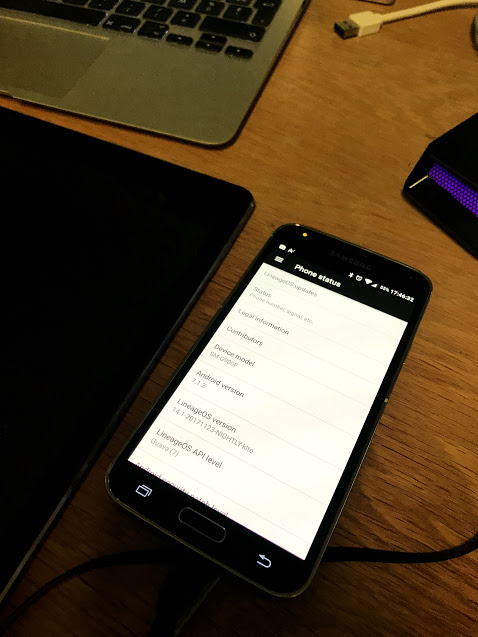
For the record i am using Samsung Galaxy S5 where Android was 6.x. Then i removed
Android 6 and using Android 7.1.2
Since then B4A do not able to take screenshot anymore. or B4A is not compatible
for Android 7.1.2?
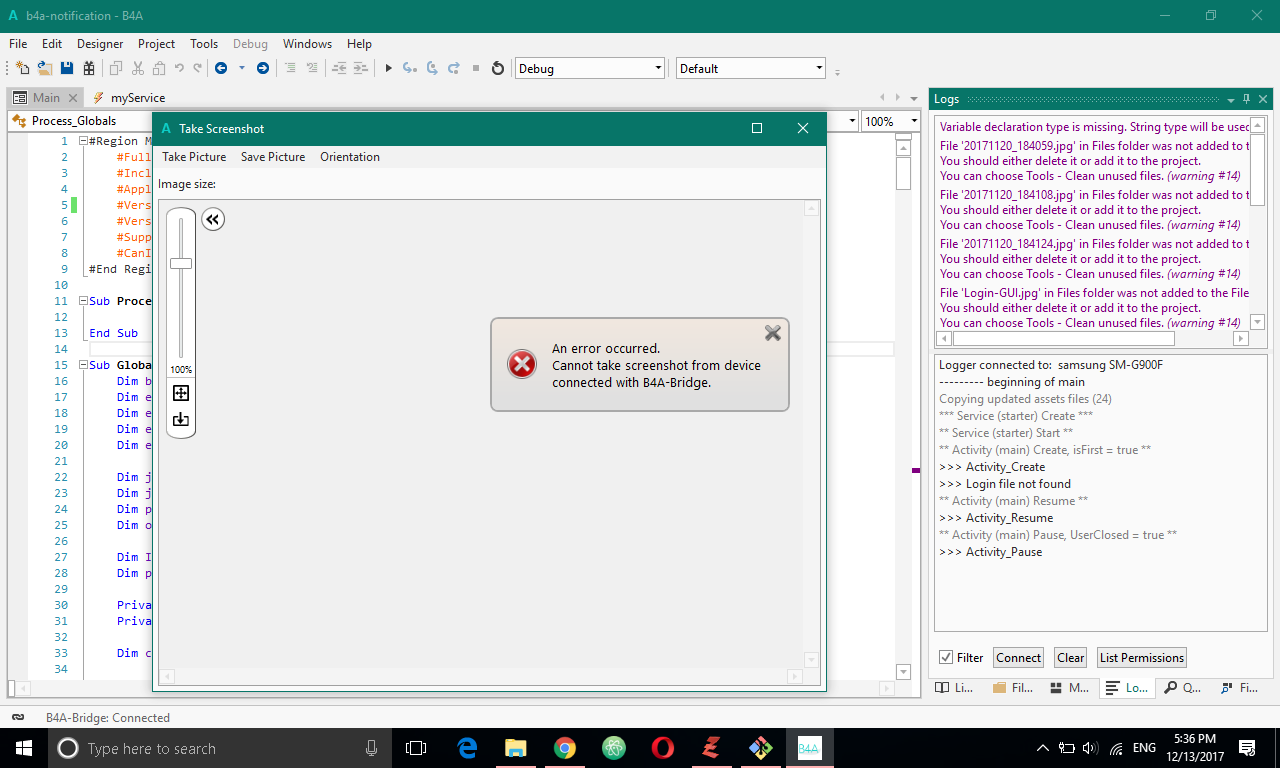
EDIT:
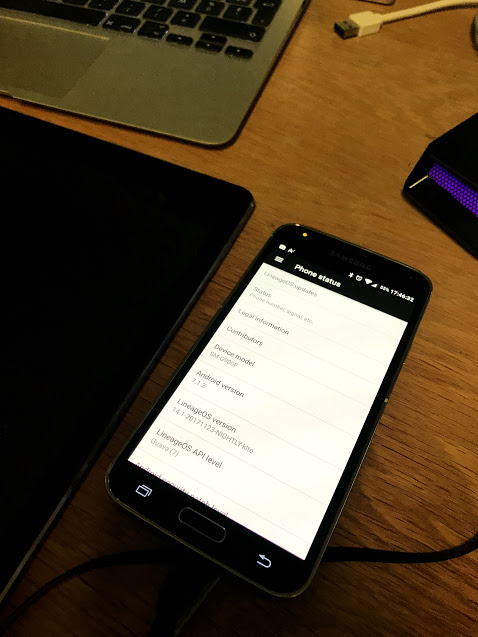
For the record i am using Samsung Galaxy S5 where Android was 6.x. Then i removed
Android 6 and using Android 7.1.2
Since then B4A do not able to take screenshot anymore. or B4A is not compatible
for Android 7.1.2?
Last edited: