How can i tell, only use WebRTC compatible browser, if do not exist i want to inform install first and then continue?
(when Google chrome is not installed in my Samsung its using some ugly Samsung browser which do not have WebRTC)
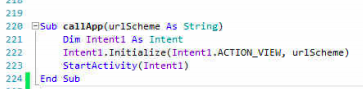
(when Google chrome is not installed in my Samsung its using some ugly Samsung browser which do not have WebRTC)
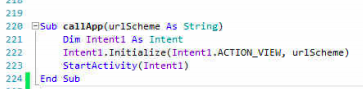
B4X:
Intent1 = pm.GetApplicationIntent("???what is WebRTC compatible browser ID's???");
if Intent1.IsInitialized Then
Else
End if