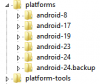-
Welcome to B4X forum!
B4X is a set of simple and powerful cross platform RAD tools:
- B4A (free) - Android development
- B4J (free) - Desktop and Server development
- B4i - iOS development
- B4R (free) - Arduino, ESP8266 and ESP32 development
You are using an out of date browser. It may not display this or other websites correctly.
You should upgrade or use an alternative browser.
You should upgrade or use an alternative browser.
Android Question b4a SdkManager
- Thread starter aedwall
- Start date
- Similar Threads Similar Threads
When you say that V7.80 does not work for you, what exactly do you mean, what is the problem with V7.80?
Instructions to follow:
https://www.b4x.com/b4a.html#installation
https://www.b4x.com/android/forum/threads/gui-avd-manager-emulator.80348/
Enjoy...
Instructions to follow:
https://www.b4x.com/b4a.html#installation
https://www.b4x.com/android/forum/threads/gui-avd-manager-emulator.80348/
Enjoy...
Upvote
0
I am taking the first steps. I have installed v7.80 in a new directory. I have set up my "Configure paths". I see the new button called "SDK Manager" and the "AVD Manager" button. And the "Download DSK" button. I'm not sure what all these do, but I will have to find out. Apparently I need a command line in the "sdkmanager.bat" textbox (I inserted "C:\android-sdk\tools\bin\sdkmanager.bat" into that textbox). I click on "Download SDK" - I don't know if that's what I should do. That opens my browser and it wants me to download "sdk-tools-windows-3859397.zip". I don't know why I need that, but I downloaded it. The instructions say to "install all recommended items". What recommended items? And what do I do with the .zip file? No instructions and not clear at all.
I click on AVD Manager and get 2 error screens - see attached. I have no idea how to initialize whatever object is mentioned (List). So that's where I'm at. I'm sorry for the trouble.
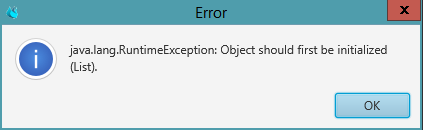
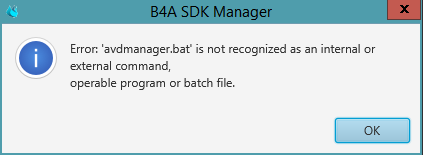
I click on AVD Manager and get 2 error screens - see attached. I have no idea how to initialize whatever object is mentioned (List). So that's where I'm at. I'm sorry for the trouble.
Upvote
0
Hello,
Once downloaded, unzip sdk-tools-windows-3859397.zip in C:\android-sdk\
You should now have the "tools" directory inside C:\android-sdk\
Now inside SDK Manager, point to the file C:\android-sdk\tools\bin\sdkmanager.bat
Then, refresh and you will be proposed a list of required items you will have to download to be able to use the Android SDK.
Once downloaded, unzip sdk-tools-windows-3859397.zip in C:\android-sdk\
You should now have the "tools" directory inside C:\android-sdk\
Now inside SDK Manager, point to the file C:\android-sdk\tools\bin\sdkmanager.bat
Then, refresh and you will be proposed a list of required items you will have to download to be able to use the Android SDK.
Upvote
0
So I click on the "Open folder" icon and it filled the box below with Recommended v27 items. Guess I will do this, even though yesterday I download Android v27 stuff using the old SDK Manager approach. I guess this won't screw anything up. It looks like most of the recommended stuff is Maven-related, which I was looking for yesterday.
Attachments
Upvote
0
Hello,
Once downloaded, unzip sdk-tools-windows-3859397.zip in C:\android-sdk\
You should now have the "tools" directory inside C:\android-sdk\
Now inside SDK Manager, point to the file C:\android-sdk\tools\bin\sdkmanager.bat
Then, refresh and you will be proposed a list of required items you will have to download to be able to use the Android SDK.
I already had a /tools directory with tons of stuff in it. I guess I will replace the old /tools folder with the new /tools folder.
I renamed my old /tools folder into tools_OLD and I copy the new /tools folder into c:\android-sdk. Then I refresh. I see the attached. So I am going to "Install Selected".
Attachments
Upvote
0
Create a NEW one. Do not use the old folder.I already had a /tools directory with tons of stuff in it.
Upvote
0
I try to install Google USB driver and get this:
Warning: Observed package id 'tools' in inconsistent location 'C:\android-sdk\tools_OLD' (Expected 'C:\android-sdk\tools')
Warning: Observed package id 'tools' in inconsistent location 'C:\android-sdk\tools_OLD' (Expected 'C:\android-sdk\tools')
I don't know what to do. Do I need the Google USB driver? SHould I delete the \tools_OLD folder?
Also, what happened to \android-27? Aren't I supposed to have that?
So I get rid of \tools_OLD and try to install the Google USB driver. Nothing happens. I just see info like this:
Info: Parsing C:\android-sdk\system-images\android-24\default\x86\package.xml
Info: Parsing C:\android-sdk\tools\package.xml
The driver won't install.
Warning: Observed package id 'tools' in inconsistent location 'C:\android-sdk\tools_OLD' (Expected 'C:\android-sdk\tools')
Warning: Observed package id 'tools' in inconsistent location 'C:\android-sdk\tools_OLD' (Expected 'C:\android-sdk\tools')
I don't know what to do. Do I need the Google USB driver? SHould I delete the \tools_OLD folder?
Also, what happened to \android-27? Aren't I supposed to have that?
So I get rid of \tools_OLD and try to install the Google USB driver. Nothing happens. I just see info like this:
Info: Parsing C:\android-sdk\system-images\android-24\default\x86\package.xml
Info: Parsing C:\android-sdk\tools\package.xml
The driver won't install.
Attachments
Upvote
0
Are you sure you pointed to the tools directory inside the android-sdk folder and not the old one ?Warning: Observed package id 'tools' in inconsistent location 'C:\android-sdk\tools_OLD' (Expected 'C:\android-sdk\tools')
Upvote
0
There is no reason to use v7.30. You should post the error you get.
Here is the error I get when I try to run my source code in v7.80 (v7.30 works fine):
ObfuscatorMap.txt file created in Objects folder.
Compiling layouts code. (0.03s)
Organizing libraries. (0.00s)
Generating R file. (0.13s)
Compiling generated Java code. Error
javac 1.8.0_66
C:\Program Files XP\b4A_v780\Libraries_added\se_v201.jar(swisseph/SwissEph.java):1789: error: unmappable character for encoding UTF-8
* @param lapse_rate (dattemp/dgeoalt) = [??K/m]
^
1 error
Upvote
0
Are you sure you pointed to the tools directory inside the android-sdk folder and not the old one ?
Pointed where? Where do I set that folder path?
In any case, I deleted the tool_OLD folder and just have the new \tools folder.
Upvote
0
At the top of the SDK Manager where you define the path to sdkmanager.batPointed where? Where do I set that folder path?
I fear that you are installing the downloaded package inside your existing Android SDK folder ?just have the new \tools folder.
Upvote
0
At the top of the SDK Manager where you define the path to sdkmanager.bat
I fear that you are installing the downloaded package inside your existing Android SDK folder ?
C:\android-sdk\tools\bin\sdkmanager.bat
Attachments
Upvote
0
I am taking the first steps. I have installed v7.80 in a new directory. I have set up my "Configure paths". I see the new button called "SDK Manager" and the "AVD Manager" button. And the "Download DSK" button. I'm not sure what all these do, but I will have to find out. Apparently I need a command line in the "sdkmanager.bat" textbox (I inserted "C:\android-sdk\tools\bin\sdkmanager.bat" into that textbox). I click on "Download SDK" - I don't know if that's what I should do. That opens my browser and it wants me to download "sdk-tools-windows-3859397.zip". I don't know why I need that, but I downloaded it. The instructions say to "install all recommended items". What recommended items? And what do I do with the .zip file? No instructions and not clear at all.
I click on AVD Manager and get 2 error screens - see attached. I have no idea how to initialize whatever object is mentioned (List). So that's where I'm at. I'm sorry for the trouble.
View attachment 64826 View attachment 64827
UPDATE: I no longer get these error messages - The b4A AVD Manager window opens. I now have to read the instructions for this.
Upvote
0
I do use the SDK Manager shipped with B4A. The other one, I do use compiled directly from B4J when I get some errors to check the logs.
All seems to be OK if I watch your last screenshot. Google USB Driver are used to connect the PC to the smartphone. You probably have installed those drivers already
All seems to be OK if I watch your last screenshot. Google USB Driver are used to connect the PC to the smartphone. You probably have installed those drivers already
Upvote
0
Similar Threads
- Replies
- 17
- Views
- 3K
- Replies
- 5
- Views
- 972
- Replies
- 8
- Views
- 6K
- Replies
- 1
- Views
- 470
- Replies
- 8
- Views
- 1K