I'm excited to release the first beta version of the new IDE.
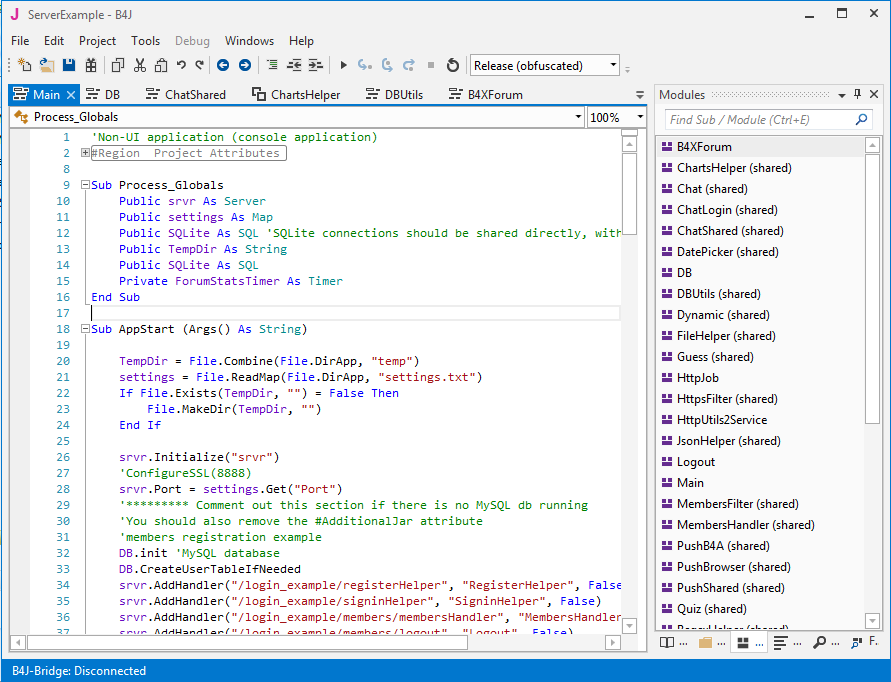
As discussed in this thread, the IDE was rewritten.
The new IDE is significantly more powerful, smarter, more modern and more scalable.
There are too many improvements to list them all.
I will just list some features that are less obvious:
- Press on Ctrl + Click to jump to an identifier (sub, variables, etc.).
- Themes - Ctrl + T
- Sophisticated conditional compilation: #If, #Else If, #Else and support for OR and AND.
- Dockable layout. Including support for multiple open editors.
- Find all references - F7.
- Quick search - Ctrl + F.
- Goto sub / module - Ctrl + E.
- Smarter autocomplete.
- Hover over variables and expressions in debug mode.
- Structure matching.
- Automatic warnings and errors highlighting.
Requirements
- Microsoft .Net Framework 4.0+ is required. If you are running Windows XP then you should install .Net Framework 4.0: https://www.microsoft.com/en-us/download/details.aspx?id=17851
- Developers running Vista or above should install .Net Framework 4.5.2: https://www.microsoft.com/en-us/download/details.aspx?id=42642
It is important to install the latest version as it includes important fixes. Some of the optimizations will be disabled with older versions.
This is a beta version of a new IDE. Please make sure to backup any important project before opening it with the new IDE. You can install this IDE together with a previous version (install it to a different folder).
You can download the beta version here: www.b4x.com/b4j/files/beta.exe
Please post any issues you encounter in a new thread in B4J forums.

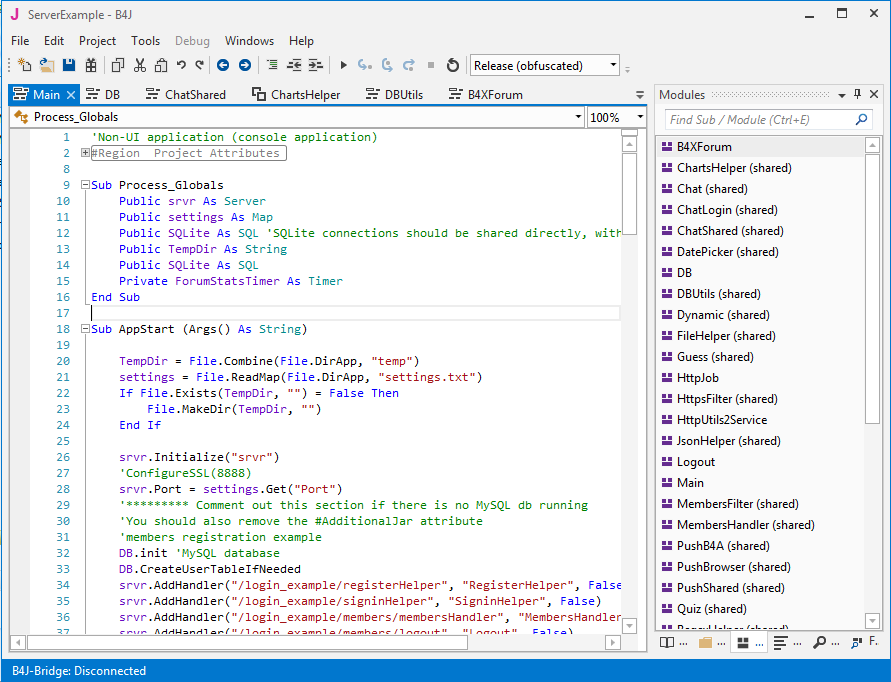
As discussed in this thread, the IDE was rewritten.
The new IDE is significantly more powerful, smarter, more modern and more scalable.
There are too many improvements to list them all.
I will just list some features that are less obvious:
- Press on Ctrl + Click to jump to an identifier (sub, variables, etc.).
- Themes - Ctrl + T
- Sophisticated conditional compilation: #If, #Else If, #Else and support for OR and AND.
- Dockable layout. Including support for multiple open editors.
- Find all references - F7.
- Quick search - Ctrl + F.
- Goto sub / module - Ctrl + E.
- Smarter autocomplete.
- Hover over variables and expressions in debug mode.
- Structure matching.
- Automatic warnings and errors highlighting.
Requirements
- Microsoft .Net Framework 4.0+ is required. If you are running Windows XP then you should install .Net Framework 4.0: https://www.microsoft.com/en-us/download/details.aspx?id=17851
- Developers running Vista or above should install .Net Framework 4.5.2: https://www.microsoft.com/en-us/download/details.aspx?id=42642
It is important to install the latest version as it includes important fixes. Some of the optimizations will be disabled with older versions.
This is a beta version of a new IDE. Please make sure to backup any important project before opening it with the new IDE. You can install this IDE together with a previous version (install it to a different folder).
You can download the beta version here: www.b4x.com/b4j/files/beta.exe
Please post any issues you encounter in a new thread in B4J forums.
Last edited:
