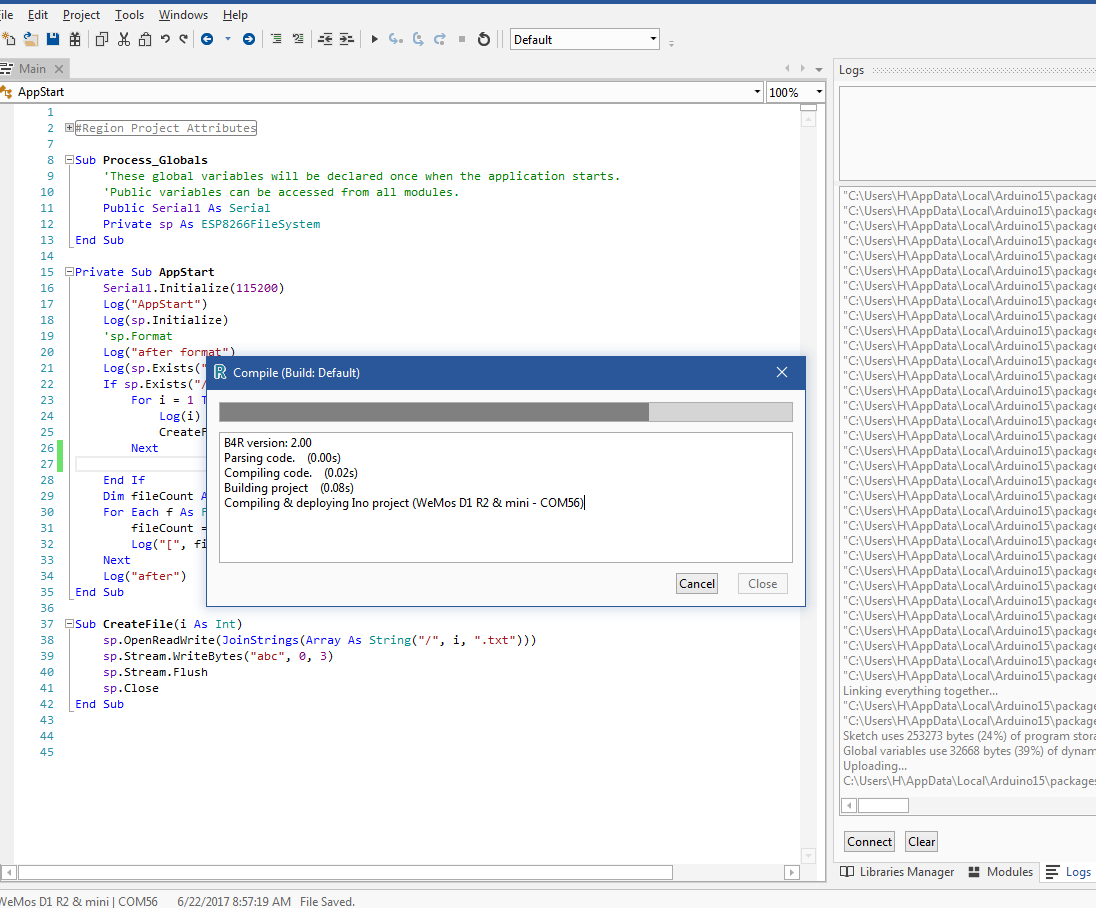New features and improvements:
Download link: www.b4x.com/b4r.html
- Support for the latest ESP32 SDK (https://github.com/espressif/arduino-esp32/blob/master/doc/windows.md)
- Compilation and deployments logs are printed in the IDE logs.
- #DefineExtra attribute - Allows to add custom define commands to the main defines file.
- AsyncStreams supports prefix mode. AsyncStreams in prefix mode + B4RSerializator is the recommended method for low level communication: https://www.b4x.com/android/forum/threads/72404/#content
- ESP8266WiFi.Connect - Timeouts after 15 seconds if there is no connection.
- IDE improvements - Refactoring, replace from quick search and others.
Download link: www.b4x.com/b4r.html
Last edited: