Edit: don't use this library. Use B4XDialog + B4XDateTemplate from XUI Views library instead.
This is a cross platform version of AnotherDatePicker custom view based on XUI library.
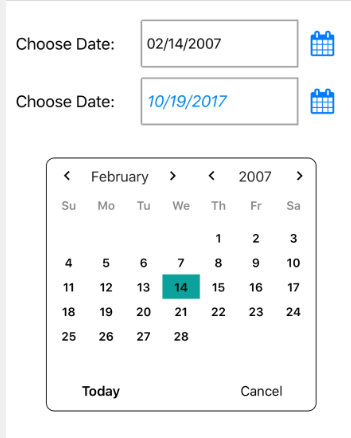
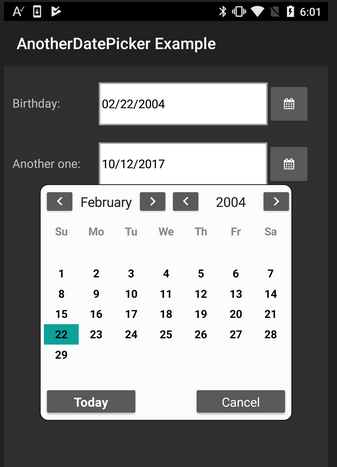
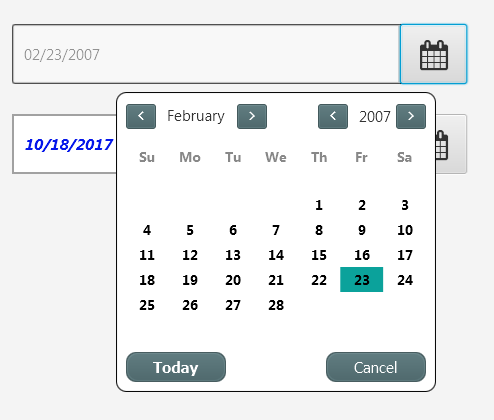
Designer properties:
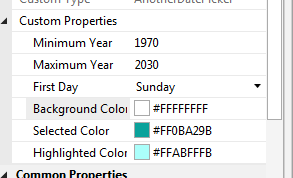
The user can enter the date directly into the field. The field border color will change to red when the value is invalid.
Notes:
- B4J buttons raise the Action event. This is handled in the code with:
Click event will be added in the next version of B4J.
- It depends on XUI v1.3+.
- If you are using a B4i version before 4.4 (stable) then you need to remove the reference to iDateUtils library and add the DateUtils code module instead. This is related to a bug fixed in B4i v4.4.
- You might see a warning while debugging about a missing RaiseSynchronousEvent attribute. You can ignore it. It is related to changing the text programmatically while handling the TextChanged event.
- This is quite a complicated custom view and it is a good example of using XUI library to write cross platform code.
Versions
1.03 - Fixes an issue with CloseAllDialogs always returning True (https://www.b4x.com/android/forum/threads/b4x-xui-anotherdatepicker.85160/page-2#post-581920).
1.02 - Fixes an issue with dates before 1970.
1.01 - Sets the elevation of the dialog panel.
Latest version is attached separately.
This is a cross platform version of AnotherDatePicker custom view based on XUI library.
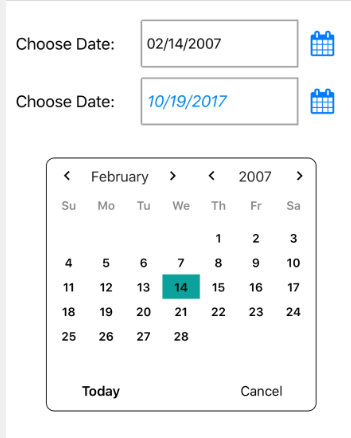
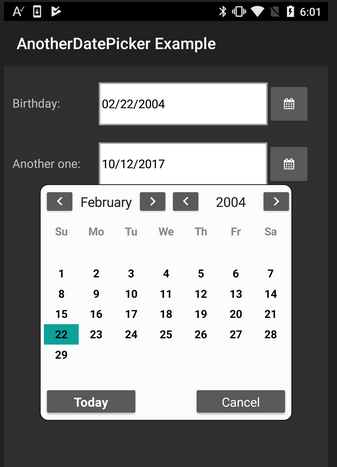
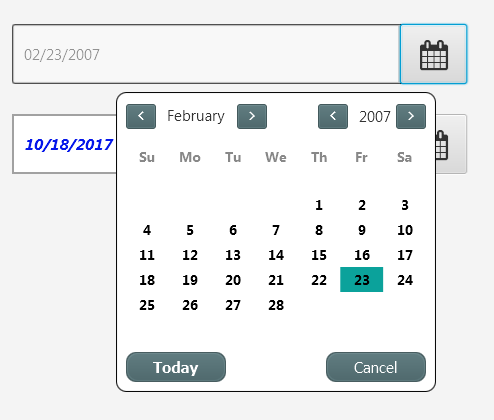
Designer properties:
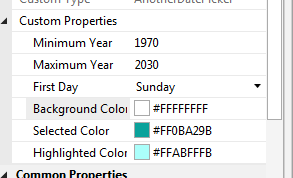
The user can enter the date directly into the field. The field border color will change to red when the value is invalid.
Notes:
- B4J buttons raise the Action event. This is handled in the code with:
B4X:
#if B4J
Private Sub btnCancel_Action
#Else
Private Sub btnCancel_Click
#End If
Hide
End SubClick event will be added in the next version of B4J.
- It depends on XUI v1.3+.
- If you are using a B4i version before 4.4 (stable) then you need to remove the reference to iDateUtils library and add the DateUtils code module instead. This is related to a bug fixed in B4i v4.4.
- You might see a warning while debugging about a missing RaiseSynchronousEvent attribute. You can ignore it. It is related to changing the text programmatically while handling the TextChanged event.
- This is quite a complicated custom view and it is a good example of using XUI library to write cross platform code.
Versions
1.03 - Fixes an issue with CloseAllDialogs always returning True (https://www.b4x.com/android/forum/threads/b4x-xui-anotherdatepicker.85160/page-2#post-581920).
1.02 - Fixes an issue with dates before 1970.
1.01 - Sets the elevation of the dialog panel.
Latest version is attached separately.
Attachments
Last edited:


