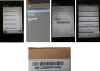Hi everyone.
I have a POS device with hardware barcode scanner on the top of device (WF360 model).
Well, in device I have an application which makes me choose Keyboard emulation or Data Input: Serial Port (/dev/scanner)
I tried everything to make a serial connection, with SerialPort and Usb serial port, but nothing happens.
I downloaded Google Serial Port Api app from Google Play, and it works fine.
So i dont know what i am doing wrong ?
I have a POS device with hardware barcode scanner on the top of device (WF360 model).
Well, in device I have an application which makes me choose Keyboard emulation or Data Input: Serial Port (/dev/scanner)
I tried everything to make a serial connection, with SerialPort and Usb serial port, but nothing happens.
I downloaded Google Serial Port Api app from Google Play, and it works fine.
So i dont know what i am doing wrong ?