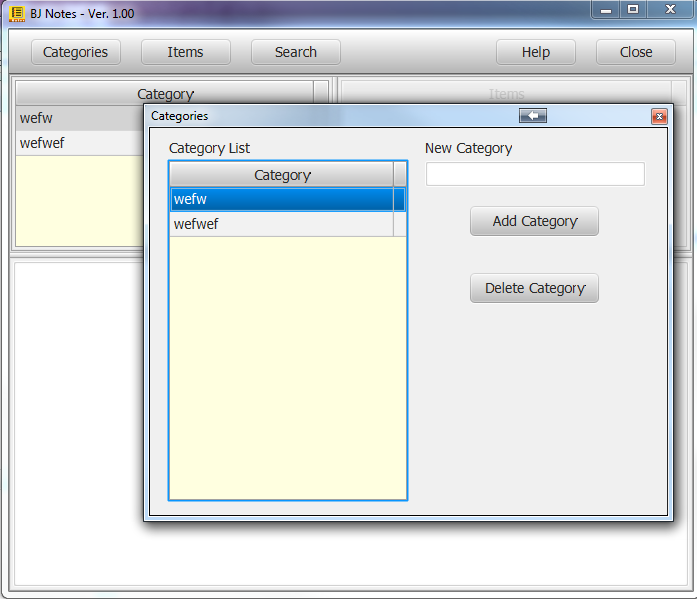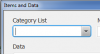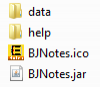BJ Notes is a small program to keep notes and snippets of code about a topic.
Create Categories which are particular subjects of the overall topic.
Add Items and Data for each Category.
Search for particular words in the Items or Data areas.
Delete particular Items or whole Categories.
Editing Items and Data.
Select All, Copy and Paste are available in the Data text area.
The help.zip file should be uncompressed and placed where the data folder is.
Tested on Mac OS X Lion, Windows XP and Windows 7.
EDIT: Version 1.5
Increased Data Text Area Font Size In all Modules To 15px;
Private qualifier added To Subs In the Class Modules
Category Module - Edit function To Edit the Name of a Category
Items Module - Show current Items List For the Selected Category
In Search Module - The Category Is now displayed In RED colour when a found Item Is clicked.
BJNotes.ico File To be used For Shortcuts.
NOTE: Messages Library required when compiling code. See reply #5 below for directions.
BJ Notes Version 2 - See notes below for changes and additions
NOTE - The same Database is used.
Create Categories which are particular subjects of the overall topic.
Add Items and Data for each Category.
Search for particular words in the Items or Data areas.
Delete particular Items or whole Categories.
Editing Items and Data.
Select All, Copy and Paste are available in the Data text area.
The help.zip file should be uncompressed and placed where the data folder is.
Tested on Mac OS X Lion, Windows XP and Windows 7.
EDIT: Version 1.5
Increased Data Text Area Font Size In all Modules To 15px;
Private qualifier added To Subs In the Class Modules
Category Module - Edit function To Edit the Name of a Category
Items Module - Show current Items List For the Selected Category
In Search Module - The Category Is now displayed In RED colour when a found Item Is clicked.
BJNotes.ico File To be used For Shortcuts.
NOTE: Messages Library required when compiling code. See reply #5 below for directions.
BJ Notes Version 2 - See notes below for changes and additions
NOTE - The same Database is used.
Attachments
Last edited: