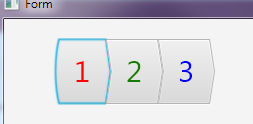Sub AppStart (Form1 As Form, Args() As String)
MainForm = Form1
MainForm.RootPane.LoadLayout("1") 'Load the layout file.
MainForm.Show
#if RELEASE
Dim jo As JavaObject = BreadCrumbBar1
Dim callback As Object = jo.CreateEvent("javafx.util.Callback", "bcb", Null)
jo.RunMethod("setCrumbFactory", Array(callback))
#end if
BreadCrumbBar1.SetItems(Array("1", "2", "3"))
End Sub
Sub bcb_Event (MethodName As String, Args() As Object) As Object
Dim crumb As TreeItem = Args(0)
Dim jo As JavaObject
Dim btn As Button = jo.InitializeNewInstance("impl.org.controlsfx.skin.BreadCrumbBarSkin.BreadCrumbButton", Array(crumb.Text))
Select btn.Text
Case "1"
btn.TextColor = fx.Colors.Red
Case "2"
btn.TextColor = fx.Colors.From32Bit(0xFF187C00)
Case "3"
btn.TextColor = fx.Colors.Blue
End Select
btn.TextSize = 30
Return btn
End Sub