Use this for captcha challenge in your applications...
CaptchaView
Version: 0.2
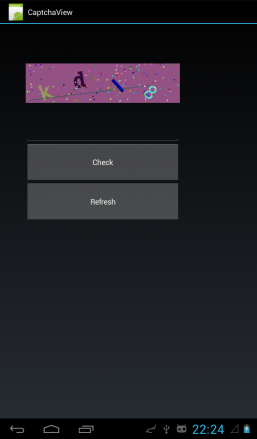
CaptchaView
Version: 0.2
- CaptchaView
Fields:- ba As BA
- Methods:
- AddToParent (Parent As ViewGroup, left As Int, top As Int, width As Int, height As Int)
- BringToFront
- Capture
- DesignerCreateView (base As PanelWrapper, lw As LabelWrapper, props As Map)
- Initialize (EventName As String)
- Invalidate
- Invalidate2 (arg0 As Rect)
- Invalidate3 (arg0 As Int, arg1 As Int, arg2 As Int, arg3 As Int)
- IsInitialized As Boolean
- Refresh
refresh captcha string - RemoveView
- RequestFocus As Boolean
- SendToBack
- SetBackgroundImage (arg0 As Bitmap)
- SetColorAnimated (arg0 As Int, arg1 As Int, arg2 As Int)
- SetLayout (arg0 As Int, arg1 As Int, arg2 As Int, arg3 As Int)
- SetLayoutAnimated (arg0 As Int, arg1 As Int, arg2 As Int, arg3 As Int, arg4 As Int)
- SetVisibleAnimated (arg0 As Int, arg1 As Boolean)
- enableDotBlur (enable As Boolean)
- enableLineBlur (enable As Boolean)
- Properties:
- Background As Drawable
- Captcha As String [read only]
get captcha string - Color As Int [write only]
- Enabled As Boolean
- Height As Int
- Left As Int
- Length As Int
set length - Pattern As String
set captcha pattern - Tag As Object
- Top As Int
- Visible As Boolean
- Width As Int
Attachments
Last edited:
