Hi,
This class allows to create Action Bars.
There was already a good library to do that (AHActionBar) but I needed more features and more flexibility. So here is my version.
Tutorials: How they do #2, How they do #3

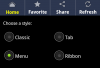



v1.1:
Fixed a bug in RemoveButton
Added ReplacePressedDrawable
Fixed a bug in the demo
v1.2:
New functions:
- ReplaceDividerDrawable(Drawable As Object)
- SetIconAsWideAsText(Enabled As Boolean)
Updated the demos
v1.3:
Fixed a bug in ResizeButton (the text height was not correctly computed)
New function: FillParent
Removed the limitation of SetFixedWidth (there's no longer minimum width)
v1.4:
Optimized the loading of drawables
Added the Drag&Drop feature
New functions:
- getLeftPosition(Btn As View) As Int
- getRightPosition(Btn As View) As Int
- StartDragAndDrop(Btn As View, ViewToBlock As Object, OnAfterDropSub As String)
- AbortDragAndDrop
- MoveButtonTo(Btn As View, NewPosition As Int)
Renamed ID to Btn in function parameters
v1.41:
Fixed an issue with JellyBean.
Fixed a visual bug with successive Drag&Drops.
v1.42:
Fixed the computation of the text size of buttons;
No more warnings with B4A v2.7.
v1.43:
Fixed a bug (division by zero).
Enjoy,
Fred
This class allows to create Action Bars.
There was already a good library to do that (AHActionBar) but I needed more features and more flexibility. So here is my version.
Tutorials: How they do #2, How they do #3

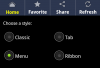


v1.1:
Fixed a bug in RemoveButton
Added ReplacePressedDrawable
Fixed a bug in the demo
v1.2:
New functions:
- ReplaceDividerDrawable(Drawable As Object)
- SetIconAsWideAsText(Enabled As Boolean)
Updated the demos
v1.3:
Fixed a bug in ResizeButton (the text height was not correctly computed)
New function: FillParent
Removed the limitation of SetFixedWidth (there's no longer minimum width)
v1.4:
Optimized the loading of drawables
Added the Drag&Drop feature
New functions:
- getLeftPosition(Btn As View) As Int
- getRightPosition(Btn As View) As Int
- StartDragAndDrop(Btn As View, ViewToBlock As Object, OnAfterDropSub As String)
- AbortDragAndDrop
- MoveButtonTo(Btn As View, NewPosition As Int)
Renamed ID to Btn in function parameters
v1.41:
Fixed an issue with JellyBean.
Fixed a visual bug with successive Drag&Drops.
v1.42:
Fixed the computation of the text size of buttons;
No more warnings with B4A v2.7.
v1.43:
Fixed a bug (division by zero).
Enjoy,
Fred
Attachments
Last edited:
