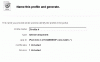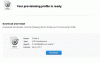I have created and downloaded from Apple developer center necessary certificate files to Keys folder but when I try to build bridge app for hosted builder (ID= ac***a5), got this error
=========
B4i version: 2.31
Parsing code. (0.00s)
Compiling code. (0.02s)
Building designer app. (0.01s)
Building Xcode project (0.02s)
Sending data to remote compiler. Error
Out: Build settings from command line:
ARCHS = armv7
CODE_SIGN_IDENTITY = iPhone
CONFIGURATION_BUILD_DIR = /Users/administrator/Documents/UploadedProjects/<user id>/Payload
OTHER_CODE_SIGN_FLAGS = --keychain <user id>
PRODUCT_NAME = B4i-Bridge
PROVISIONING_PROFILE = 5dad7f94-6d48-4a94-bc3e-5f1e94dbc87b
=== BUILD TARGET B4iProject OF PROJECT B4iProject WITH CONFIGURATION Release ===
Check dependencies
Code Sign error: No codesigning identities found: No codesigning identities (i.e. certificate and private key pairs) that match the provisioning profile specified in your build settings (“CP iOS Provisioning Profile”) were found.
Error: ** BUILD FAILED **
The following build commands failed:
Check dependencies
(1 failure)
===========
Is this a problem on your side and hosted builder does not recognize my credentials or I have to change something in my B4i IDE?
=========
B4i version: 2.31
Parsing code. (0.00s)
Compiling code. (0.02s)
Building designer app. (0.01s)
Building Xcode project (0.02s)
Sending data to remote compiler. Error
Out: Build settings from command line:
ARCHS = armv7
CODE_SIGN_IDENTITY = iPhone
CONFIGURATION_BUILD_DIR = /Users/administrator/Documents/UploadedProjects/<user id>/Payload
OTHER_CODE_SIGN_FLAGS = --keychain <user id>
PRODUCT_NAME = B4i-Bridge
PROVISIONING_PROFILE = 5dad7f94-6d48-4a94-bc3e-5f1e94dbc87b
=== BUILD TARGET B4iProject OF PROJECT B4iProject WITH CONFIGURATION Release ===
Check dependencies
Code Sign error: No codesigning identities found: No codesigning identities (i.e. certificate and private key pairs) that match the provisioning profile specified in your build settings (“CP iOS Provisioning Profile”) were found.
Error: ** BUILD FAILED **
The following build commands failed:
Check dependencies
(1 failure)
===========
Is this a problem on your side and hosted builder does not recognize my credentials or I have to change something in my B4i IDE?