Hi, folks.
- Summary: The idea is when the user uses the edittext1 in item #1 obtain the ingressed value and show in a msgbox take a look "Sub EditText1_EnterPressed" . the same when the user put something in edittext1 of item #2 and so on.
- Actual and bad Behavior: Pressing the edittext1 in Item #1 it showing the value the content of the last Item, in this case, Item #3, the same if I put some text in item #2 the msgboxs all the time showing the value of the last edittext1 in item #3
- Expected Behavior: Show in the msgbox the actual text inside of edittext1 of item #1, the same if I am working in edittext1 of item #2 show the correct value.
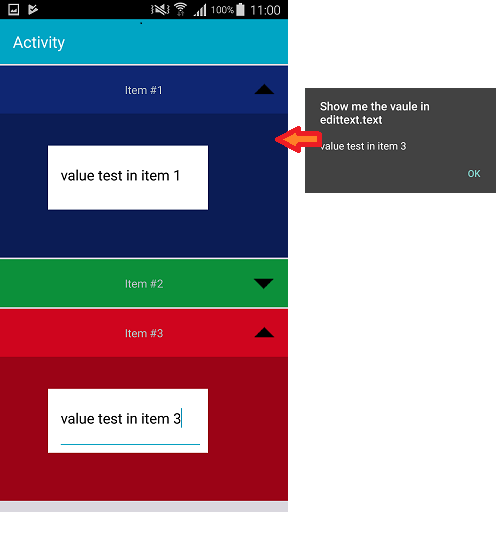
Thanks guys
- Summary: The idea is when the user uses the edittext1 in item #1 obtain the ingressed value and show in a msgbox take a look "Sub EditText1_EnterPressed" . the same when the user put something in edittext1 of item #2 and so on.
- Actual and bad Behavior: Pressing the edittext1 in Item #1 it showing the value the content of the last Item, in this case, Item #3, the same if I put some text in item #2 the msgboxs all the time showing the value of the last edittext1 in item #3
- Expected Behavior: Show in the msgbox the actual text inside of edittext1 of item #1, the same if I am working in edittext1 of item #2 show the correct value.
B4X:
Sub Globals
Private clv1 As CustomListView
Private lblTitle As Label
Private pnlTitle As Panel
Private ExpandedHeight As Int = 240dip
Private CollapsedHeight As Int = 60dip
Private pnlExpanded As Panel
Private EditText1 As EditText
End Sub
Sub Activity_Create(FirstTime As Boolean)
Activity.LoadLayout("1")
For i = 1 To 3
clv1.Add(CreateItem(Rnd(0xFF000000, 0xFFFFFFFF), "Item #" & i), CollapsedHeight, "")
Next
End Sub
Sub CreateItem(clr As Int, Title As String) As Panel
Dim p As Panel
p.Initialize("")
Activity.AddView(p, 0, 0, 100%x, ExpandedHeight)
p.LoadLayout("Item")
p.RemoveView 'remove from parent
lblTitle.Text = Title
pnlTitle.Color = clr
pnlExpanded.Color = ShadeColor(clr)
p.Tag = False 'collapsed
Return p
End Sub
Sub ShadeColor(clr As Int) As Int
Dim argb() As Int = GetARGB(clr)
Dim factor As Float = 0.75
Return Colors.RGB(argb(1) * factor, argb(2) * factor, argb(3) * factor)
End Sub
Sub GetARGB(Color As Int) As Int()
Private res(4) As Int
res(0) = Bit.UnsignedShiftRight(Bit.And(Color, 0xff000000), 24)
res(1) = Bit.UnsignedShiftRight(Bit.And(Color, 0xff0000), 16)
res(2) = Bit.UnsignedShiftRight(Bit.And(Color, 0xff00), 8)
res(3) = Bit.And(Color, 0xff)
Return res
End Sub
Sub ExpandItem (index As Int)
clv1.ResizeItem(index, ExpandedHeight)
clv1.GetPanel(index).Tag = True
AnimatedArrow(index, 0, 180)
End Sub
Sub AnimatedArrow(index As Int, From As Int, ToDegree As Int)
Dim An As AnimationPlus
pnlTitle = clv1.GetPanel(index).GetView(0) 'pnlTitle is the first item
Dim iv As ImageView = pnlTitle.GetView(1) 'ImageView1 is the second item
An.InitializeRotateCenter("", From , ToDegree, iv)
An.Duration = clv1.AnimationDuration
An.RepeatCount = 0
An.PersistAfter = True
An.Start(iv)
End Sub
Sub CollapseItem(index As Int)
clv1.ResizeItem(index, CollapsedHeight)
clv1.GetPanel(index).Tag = False
AnimatedArrow(index, 180, 0)
End Sub
Sub clv1_ItemClick (Index As Int, Value As Object)
Dim p As Panel = clv1.GetPanel(Index)
If p.Tag = True Then
CollapseItem(Index)
Else
ExpandItem(Index)
End If
End Sub
Sub EditText1_EnterPressed
Msgbox(EditText1.Text,"Show me the vaule in edittext.text")
End SubThanks guys
