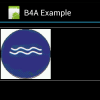-
Welcome to B4X forum!
B4X is a set of simple and powerful cross platform RAD tools:
- B4A (free) - Android development
- B4J (free) - Desktop and Server development
- B4i - iOS development
- B4R (free) - Arduino, ESP8266 and ESP32 development
You are using an out of date browser. It may not display this or other websites correctly.
You should upgrade or use an alternative browser.
You should upgrade or use an alternative browser.
Entire page in a webview
- Thread starter ciginfo
- Start date
- Similar Threads Similar Threads
Look at this libray. See SetLoadWithOverviewMode.
http://www.b4x.com/forum/additional-libraries-classes-official-updates/12929-webviewsettings.html#post72889
http://www.b4x.com/forum/additional-libraries-classes-official-updates/12929-webviewsettings.html#post72889
Upvote
0
I have a problem with Webview in devices with 120 dpi (scale 0.75).
For example I want to display a 100x100 pixel png image using Webview.
In devices with 160, 240 or 320 dpi it is displayed correctly in its full size (screenshot1).
In a 120 dpi device it is bigger than the frame (screenshot2) and I don't know how to fix it.
I've used this code :
For example I want to display a 100x100 pixel png image using Webview.
In devices with 160, 240 or 320 dpi it is displayed correctly in its full size (screenshot1).
In a 120 dpi device it is bigger than the frame (screenshot2) and I don't know how to fix it.
I've used this code :
B4X:
Dim WebViewSymbol As WebView
Dim Panel0,Panel1 As Panel
Dim ScrollView1 As ScrollView
ScrollView1.Initialize(500dip)
Activity.AddView(ScrollView1,0,10dip,100%x,100%y - 10dip)
Panel0 = ScrollView1.Panel
Panel0.Color = Colors.Gray
Panel0.Height = 106dip
Panel1.Initialize("")
Panel0.AddView(Panel1,0,1dip,ScrollView1.Width,104dip)
Panel1.Color = Colors.Black
WebViewSymbol.Initialize("")
WebViewSymbol.ZoomEnabled = False
WebViewSymbol.Visible = True
WebViewSymbol.LoadUrl("file:///android_asset/symbol.png")
Panel1.AddView(WebViewSymbol,2dip,2dip,100dip,100dip)Attachments
Upvote
0