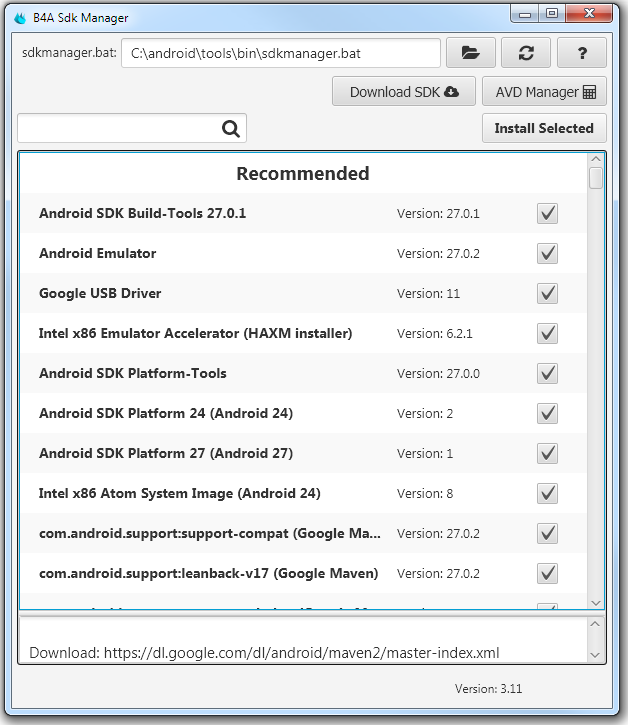Hi,
I got the same error and checked for the android.jar version as suggested in the following link.
https://www.b4x.com/android/forum/threads/failed-to-generate-resource-table-for-split.80244/
At compile:
in my manifest it says
latest android.jar
inserted the AdditionalJar
Have ensured that
Any idea what am i still missing.
Thanks in advance.
I got the same error and checked for the android.jar version as suggested in the following link.
https://www.b4x.com/android/forum/threads/failed-to-generate-resource-table-for-split.80244/
At compile:
B4A Version: 7.80
Parsing code. (0.01s)
Compiling code. (0.12s)
Compiling layouts code. (0.00s)
Organizing libraries. (0.47s)
Generating R file. Error
Failed to generate resource table for split ''
res\values-v20\theme.xml:6: error: Error: No resource found that matches the given name (at 'android:textColorPrimary' with value '@color/textColorPrimary').
in my manifest it says
<uses-sdk android:minSdkVersion="14" android:targetSdkVersion="26"/>
latest android.jar
C:\Android\platforms\android-27\android.jar
inserted the AdditionalJar
#AdditionalJar: com.android.support:support-v4
Have ensured that
android-support-v4 is in
C:\Program Files (x86)\Anywhere Software\Basic4android\Libraries
Any idea what am i still missing.
Thanks in advance.