Hi there,
Looking for the best way to auto-detect contact info in a chunk of text, so I can turn it into a clickable link.
I know it's possible, because the Tasks app that I use on my phone already does this. For example, if I type in some text in a task note field, when I later view it, it has turned the phone numbers and email addresses into links tied to appropriate intents:
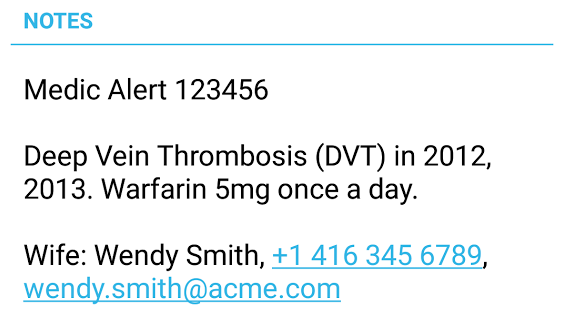
I'm wondering if this is a Google API, a library, or just some snazzy code they wrote.
I imagine it involves parsing the text for certain formats (using something like GREP?), then turning them into links (with something like webview?).
Anyone done something like this?
Thanks!
Looking for the best way to auto-detect contact info in a chunk of text, so I can turn it into a clickable link.
I know it's possible, because the Tasks app that I use on my phone already does this. For example, if I type in some text in a task note field, when I later view it, it has turned the phone numbers and email addresses into links tied to appropriate intents:
I'm wondering if this is a Google API, a library, or just some snazzy code they wrote.
I imagine it involves parsing the text for certain formats (using something like GREP?), then turning them into links (with something like webview?).
Anyone done something like this?
Thanks!
