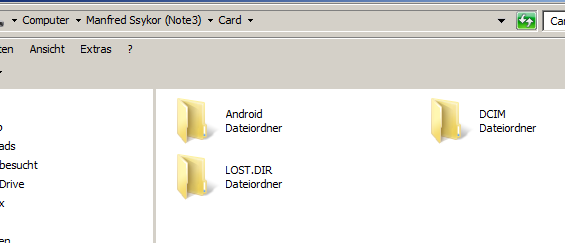I have a very simple question but so far I am unable to find an answer of this question. "Is there any way of finding the absolute path of EXTERNAL (Removable Storage Card in Samsung Galaxy Tab 7.7)STORAGE DIRECTORY(SDCARD) in Android?"
Please don't recommend using File.DirRootExternal since it usually returns the path for internal storage (/mnt/sdcard).But My External sdcard that comes under /mnt/sdcard.Pls see the below
/mnt/sdcard --------->Device sdcard
/mnt/sdcard/extstorages/sdcard --------> External sdcard
Pls advise how to get absolute path of removable (/mnt/sdcard/extstorages/sdcard) .
Please don't recommend using File.DirRootExternal since it usually returns the path for internal storage (/mnt/sdcard).But My External sdcard that comes under /mnt/sdcard.Pls see the below
/mnt/sdcard --------->Device sdcard
/mnt/sdcard/extstorages/sdcard --------> External sdcard
Pls advise how to get absolute path of removable (/mnt/sdcard/extstorages/sdcard) .
Last edited: