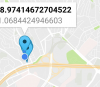How can i do just a marker.
I'm using FusedLocationProvider
I'm using FusedLocationProvider
B4X:
Public m1 As Marker
m1=gmap.AddMarker2(Location1.Latitude,Location1.Longitude,"Lon: " &Location1.Longitude, 200 )
m1.Snippet="Lat: " & Location1.Latitude
m1.InfoWindowShown=True
Dim cp As CameraPosition
cp.Initialize(Location1.Latitude, Location1.Longitude, 14)
gmap.AnimateCamera(cp)