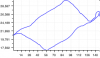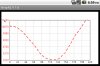I have to display a graph with multiple curves.
I saw the Graph sample application. I could not understood what is amplitude, offset and omega parameters.
I have around 200 X and Y points. Is it not possible to direct curve point value assigment without above parameters?
I want a similar kind of graph look as in attached image.
Please let me know the best possible settings for this.
I saw the Graph sample application. I could not understood what is amplitude, offset and omega parameters.
I have around 200 X and Y points. Is it not possible to direct curve point value assigment without above parameters?
I want a similar kind of graph look as in attached image.
Please let me know the best possible settings for this.