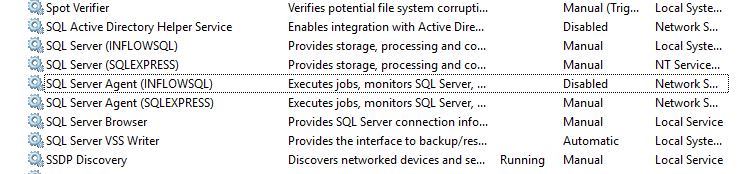Anyone here can help me configure MSSQL Server in JRDC2?
http://localhost:17178/test
Im getting this error:
RemoteServer is running (10/04/2016 10:54:00)
Error fetching connection.
Here is my config:
JdbcUrl=jdbc:jtds:sqlserver://TOSHIBA-LAPTOP:1433/UserDatabase;instanceName=SQLEXPRESS;user=sa;password=systemadmin
User=sa
Password=systemadmin
ServerPort=17178
I also tried this different combination;
JdbcUrl=jdbc:jtds:sqlserver://TOSHIBA-LAPTOP:1433/UserDatabase;instanceName=SQLEXPRESS
JdbcUrl=jdbc:jtds:sqlserver://TOSHIBA-LAPTOP/DR_Manager;instanceName=SQLEXPRESS;
JdbcUrl=jdbc:jtds:sqlserver://TOSHIBA-LAPTOP:1433/DR_Manager;instance=SQLEXPRESS
and no luck, still doesn't work.
http://localhost:17178/test
Im getting this error:
RemoteServer is running (10/04/2016 10:54:00)
Error fetching connection.
Here is my config:
JdbcUrl=jdbc:jtds:sqlserver://TOSHIBA-LAPTOP:1433/UserDatabase;instanceName=SQLEXPRESS;user=sa;password=systemadmin
User=sa
Password=systemadmin
ServerPort=17178
I also tried this different combination;
JdbcUrl=jdbc:jtds:sqlserver://TOSHIBA-LAPTOP:1433/UserDatabase;instanceName=SQLEXPRESS
JdbcUrl=jdbc:jtds:sqlserver://TOSHIBA-LAPTOP/DR_Manager;instanceName=SQLEXPRESS;
JdbcUrl=jdbc:jtds:sqlserver://TOSHIBA-LAPTOP:1433/DR_Manager;instance=SQLEXPRESS
and no luck, still doesn't work.