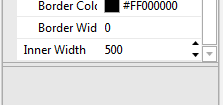Hi all,
Can anyone explain this odd behavior to me? To reproduce it:
I start a new project. Go into the designer and place a panel. Size it to fill the screen. Set anchors to BOTH so it works on all screen variants.
Add a Horizontal scroll view as a child, set the size to fill the panel and set anchors to BOTH again.
Use the UI Cloud to see the design - esp on tablets:
The Horizontal scroll view does not fill the width as expected.
I tried with other view types (button) and they work as expected.
Please help?
Cheers
Andy
Can anyone explain this odd behavior to me? To reproduce it:
I start a new project. Go into the designer and place a panel. Size it to fill the screen. Set anchors to BOTH so it works on all screen variants.
Add a Horizontal scroll view as a child, set the size to fill the panel and set anchors to BOTH again.
Use the UI Cloud to see the design - esp on tablets:
The Horizontal scroll view does not fill the width as expected.
I tried with other view types (button) and they work as expected.
Please help?
Cheers
Andy