I read about how to make an app to run in background
My app is play music, i use video view to play it (hide control)
But when user press home or screen is off , my app is pause
I read in apple and stack overflow about it, they say about UIBackgroundModes
I know it but can not know how to make it with b4I.
Any one can help me?
Thank you!
My app is play music, i use video view to play it (hide control)
But when user press home or screen is off , my app is pause
I read in apple and stack overflow about it, they say about UIBackgroundModes
I know it but can not know how to make it with b4I.
Any one can help me?
Thank you!
Once the project has been created go to File-Info.plist and addUIBackgroundModes as a new row. It should then create the array.
Open the array and to the right of Item 0 set it to audio. Your File-Info.plistshould look like this:
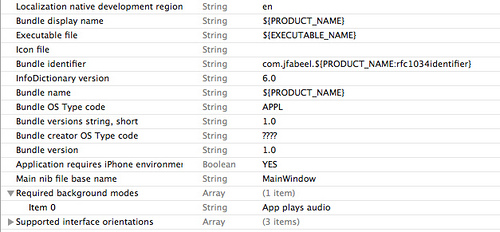
Now go to the target settings and go to the tab labeled Build Phases.
Last edited:
