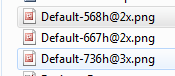I have provisioning profiles and everything done to great my ios binary file. What about the splash screens? They don't show up in debug. Is there a step by step tutorial of putting your iOS app up but building it with the right icons and splash screens (i did change them in the folder), but there seems to be no code for splash - I thought this was OS driven. It must be, as we cannot determine parameters, that's why iOS via xCode has all the variations.
So my basic question is, how to turn a working application that appears to use the icons properly load using a splash screen (OS driven) and then for future programming detect which screen/orientation it used so you may be able to keep it there and do some transition or please wait. Then how to compile and upload to apple for app store?
So my basic question is, how to turn a working application that appears to use the icons properly load using a splash screen (OS driven) and then for future programming detect which screen/orientation it used so you may be able to keep it there and do some transition or please wait. Then how to compile and upload to apple for app store?