This is a wrap for this Github Project: Iconify2
It is basically the same as my wrap for the IconicFontEngine but it has some cool advantages.
More exactly this wrap is a mix out of Iconify2 and PrettyToast in one Library.
Note that you need B4A 6+ to use the Library as the provided custom views used the new CustomViewProperties. Additional the lib now uses maven artifacts.
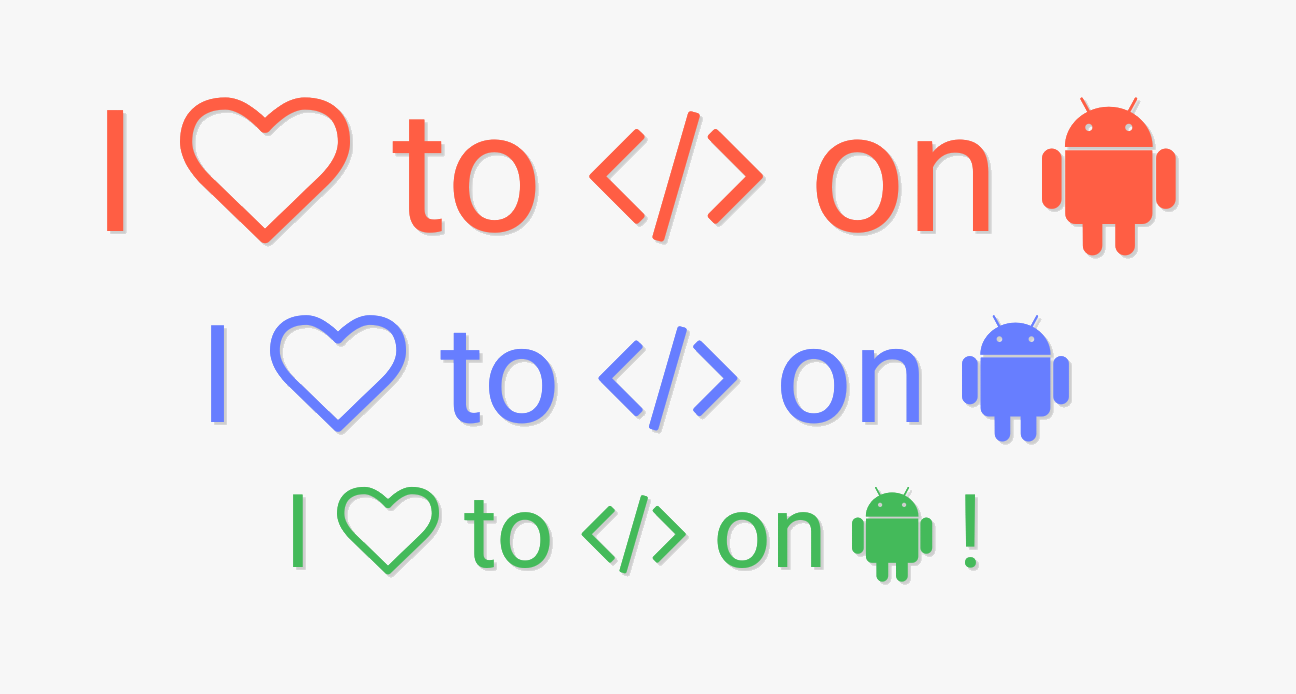
Installation: Download the library and the two fonts-archive. Extract all files to your Additional libs folder.
1st zip: jar and xml of the lib.
2nd and 3rd zip. the fonts.
Iconify
Author: DonManfred (wrapper)
Version: 2.22
Sample Code
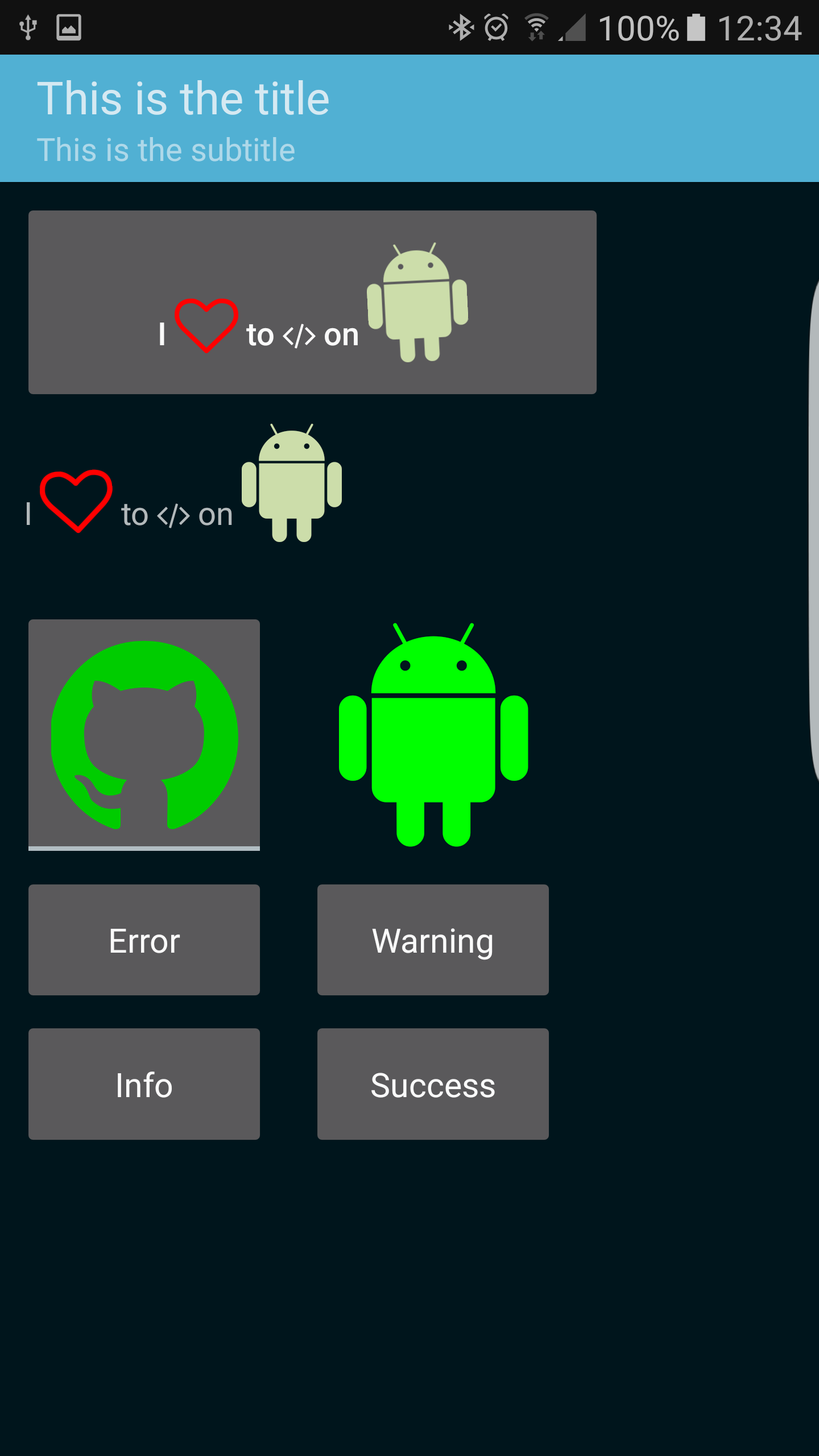
If you want to donate for my work building the wrapper you can do it here:
It is basically the same as my wrap for the IconicFontEngine but it has some cool advantages.
More exactly this wrap is a mix out of Iconify2 and PrettyToast in one Library.
Note that you need B4A 6+ to use the Library as the provided custom views used the new CustomViewProperties. Additional the lib now uses maven artifacts.
Installation: Download the library and the two fonts-archive. Extract all files to your Additional libs folder.
1st zip: jar and xml of the lib.
2nd and 3rd zip. the fonts.
Iconify
Author: DonManfred (wrapper)
Version: 2.22
- EntypoModule
Methods:- Initialize
- IsInitialized As Boolean
- Characters As Map [read only]
- FontAwesomeModule
Methods:- Initialize
- IsInitialized As Boolean
- Characters As Map [read only]
- IconButton
Fields:- ba As BA
- BringToFront
- DesignerCreateView (base As PanelWrapper, lw As LabelWrapper, props As Map)
- Initialize (EventName As String)
- Invalidate
- Invalidate2 (arg0 As Rect)
- Invalidate3 (arg0 As Int, arg1 As Int, arg2 As Int, arg3 As Int)
- IsInitialized As Boolean
- RemoveView
- RequestFocus As Boolean
- SendToBack
- SetBackgroundImage (arg0 As Bitmap)
- SetColorAnimated (arg0 As Int, arg1 As Int, arg2 As Int)
- SetLayout (arg0 As Int, arg1 As Int, arg2 As Int, arg3 As Int)
- SetLayoutAnimated (arg0 As Int, arg1 As Int, arg2 As Int, arg3 As Int, arg4 As Int)
- SetVisibleAnimated (arg0 As Int, arg1 As Boolean)
- Background As Drawable
- Color As Int [write only]
- Enabled As Boolean
- Height As Int
- Left As Int
- Parent As Object [read only]
- Tag As Object
- Text As CharSequence [write only]
- TextColor As Int [write only]
- TextSize As Int [write only]
- Top As Int
- Visible As Boolean
- Width As Int
- IconDrawable
Methods:- Initialize (icf As Iconify, icon As String) As IconDrawableWrapper
- IsInitialized As Boolean
- actionBarSize As IconDrawableWrapper
Set the size of this icon to the standard Android ActionBar.
Return type: @return:The current IconDrawable for chaining. - alpha (alpha As Int) As IconDrawableWrapper
Set the alpha of this drawable.
alpha: The alpha, between 0 (transparent) and 255 (opaque).
Return type: @return:The current IconDrawable for chaining. - color (color As Int) As IconDrawableWrapper
Set the color of the drawable.
color: The color, usually from android.graphics.Color or 0xFF012345.
Return type: @return:The current IconDrawable for chaining. - setState (stateSet() As Int) As Boolean
- size (size As Int) As IconDrawableWrapper
Set the size of the drawable.
size: The size in density-independent pixels (dp).
Return type: @return:The current IconDrawable for chaining.
- IconTextView
Fields:- ba As BA
- BringToFront
- DesignerCreateView (base As PanelWrapper, lw As LabelWrapper, props As Map)
- Initialize (EventName As String)
- Invalidate
- Invalidate2 (arg0 As Rect)
- Invalidate3 (arg0 As Int, arg1 As Int, arg2 As Int, arg3 As Int)
- IsInitialized As Boolean
- RemoveView
- RequestFocus As Boolean
- SendToBack
- SetBackgroundImage (arg0 As Bitmap)
- SetColorAnimated (arg0 As Int, arg1 As Int, arg2 As Int)
- SetLayout (arg0 As Int, arg1 As Int, arg2 As Int, arg3 As Int)
- SetLayoutAnimated (arg0 As Int, arg1 As Int, arg2 As Int, arg3 As Int, arg4 As Int)
- SetVisibleAnimated (arg0 As Int, arg1 As Boolean)
- Background As Drawable
- Color As Int [write only]
- Enabled As Boolean
- Height As Int
- Left As Int
- Parent As Object [read only]
- Tag As Object
- Text As CharSequence [write only]
- TextColor As Int [write only]
- TextSize As Int [write only]
- Top As Int
- Visible As Boolean
- Width As Int
- IconToggleButton
Fields:- ba As BA
- BringToFront
- DesignerCreateView (base As PanelWrapper, lw As LabelWrapper, props As Map)
- Initialize (EventName As String)
- Invalidate
- Invalidate2 (arg0 As Rect)
- Invalidate3 (arg0 As Int, arg1 As Int, arg2 As Int, arg3 As Int)
- IsInitialized As Boolean
- RemoveView
- RequestFocus As Boolean
- SendToBack
- SetBackgroundImage (arg0 As Bitmap)
- SetColorAnimated (arg0 As Int, arg1 As Int, arg2 As Int)
- SetLayout (arg0 As Int, arg1 As Int, arg2 As Int, arg3 As Int)
- SetLayoutAnimated (arg0 As Int, arg1 As Int, arg2 As Int, arg3 As Int, arg4 As Int)
- SetVisibleAnimated (arg0 As Int, arg1 As Boolean)
- Background As Drawable
- Color As Int [write only]
- Enabled As Boolean
- Height As Int
- Left As Int
- Parent As Object [read only]
- Tag As Object
- Text As CharSequence [write only]
- TextColor As Int [write only]
- TextOff As CharSequence [write only]
- TextOn As CharSequence [write only]
- Top As Int
- Visible As Boolean
- Width As Int
- Iconify
Methods:- Initialize
- IsInitialized As Boolean
- addIcons (textViews() As TextView)
Replace "{}" tags in the given text views with actual icons, requesting the IconFontDescriptors
one after the others.<p>
<strong>This is a one time call.</strong> If you call {@link TextView#setText(CharSequence)} after this,
you'll need to call it again.
textViews: The TextView(s) to enhance. - with (iconFontDescriptor As IconFontDescriptor) As IconifyInitializer
Add support for a new icon font.
iconFontDescriptor: The IconDescriptor holding the ttf file reference and its mappings.
Return type: @return:An initializer instance for chain calls.
- IoniconsModule
Methods:- Initialize
- IsInitialized As Boolean
- Characters As Map [read only]
- MaterialCommunityModule
Methods:- Initialize
- IsInitialized As Boolean
- Characters As Map [read only]
- MaterialModule
Methods:- Initialize
- IsInitialized As Boolean
- Characters As Map [read only]
- MeteoconsModule
Methods:- Initialize
- IsInitialized As Boolean
- Characters As Map [read only]
- PrettyToast
Methods:- Initialize
- IsInitialized As Boolean
- showDim (msg As String)
- showDim2 (msg As String, leftIcon As String)
- showDim3 (msg As String, leftIcon As String, rightIcon As String)
- showDim4 (msg As String, leftIcon As String, rightIcon As String, duration As Int)
- showError (msg As String)
- showError2 (msg As String, leftIcon As String)
- showError3 (msg As String, leftIcon As String, rightIcon As String)
- showError4 (msg As String, leftIcon As String, rightIcon As String, duration As Int)
- showInfo (msg As String)
- showInfo2 (msg As String, leftIcon As String)
- showInfo3 (msg As String, leftIcon As String, rightIcon As String)
- showInfo4 (msg As String, leftIcon As String, rightIcon As String, duration As Int)
- showSuccess (msg As String)
- showSuccess2 (msg As String, leftIcon As String)
- showSuccess3 (msg As String, leftIcon As String, rightIcon As String)
- showSuccess4 (msg As String, leftIcon As String, rightIcon As String, duration As Int)
- showWarning (msg As String)
- showWarning2 (msg As String, leftIcon As String)
- showWarning3 (msg As String, leftIcon As String, rightIcon As String)
- showWarning4 (msg As String, leftIcon As String, rightIcon As String, duration As Int)
- Gravity As Gravity [write only]
- Text As String [write only]
- PrettyToastBuilder
Methods:- Initialize As PrettyToastBuilderWrapper
- IsInitialized As Boolean
- build As PrettyToast
- withGravity (gravity As Gravity) As PrettyToastBuilderWrapper
- SimpleLineIconsModule
Methods:- Initialize
- IsInitialized As Boolean
- Characters As Map [read only]
- ToastGravity
Methods:- Initialize (gravity As Int, XOffset As Int, YOffset As Int)
- IsInitialized As Boolean
- Gravity As Int
- XOffset As Int
- YOffset As Int
- TypiconsModule
Methods:- Initialize
- IsInitialized As Boolean
- Characters As Map [read only]
- WeathericonsModule
Methods:- Initialize
- IsInitialized As Boolean
- Characters As Map [read only]
Sample Code
B4X:
IconButton1.Text = "I {fa-heart-o 200% #ff0000} to {fa-code} on {fa-android 400% spin #ccddaa}"
IconTextView1.Text = "I {fa-heart-o spin 32dp #ff0000} to {fa-code} on {fa-android 400% #ccddaa}"
IconToggleButton1.Text = "{ion-social-github 675% #00cc00}"If you want to donate for my work building the wrapper you can do it here:

Attachments
-
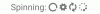 spinning.gif411.8 KB · Views: 625
spinning.gif411.8 KB · Views: 625 -
IconifyEx.zip23.9 KB · Views: 766
-
libIconifyV1.0.0.zip198 KB · Views: 590
-
IconifyV1.1.zip199.7 KB · Views: 485
-
IconifyV1.11.zip199.8 KB · Views: 495
-
IconifyV2.22.zip44.8 KB · Views: 662
-
IconifyFonts1.zip372 KB · Views: 626
-
IconifyFonts2.zip326.1 KB · Views: 681
Last edited:

